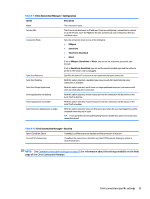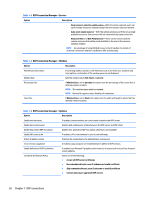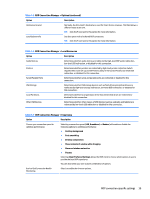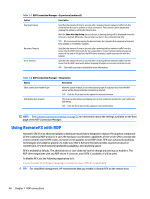HP t505 Administrator Guide 7 - Page 48
RDP connections, RDP features, RDP general settings, RDP connection-specific settings, settings
 |
View all HP t505 manuals
Add to My Manuals
Save this manual to your list of manuals |
Page 48 highlights
7 RDP connections ● RDP features ● RDP general settings ● RDP connection-specific settings ● Using RemoteFX with RDP ● Using multi-monitor sessions with RDP ● Using multimedia redirection with RDP ● Using device redirection with RDP RDP features The RDP client is based on FreeRDP 1.1 and meets the following requirements for RDP 7.1: ● Hardware-accelerated RemoteFX ● MMR supported when connecting to Windows hosts with the Desktop Experience feature enabled (Windows 7 or Windows Server 2008 R2) ● USBR supported when connecting to Windows 7 Remote Desktop Virtual Hosts ● Bidirectional audio ● True multi-monitor support ● Gateway and brokered connection support RDP general settings The following table describes the settings available in the RDP Connection General Settings Manager. These settings are universal and apply to all RDP connections. NOTE: For information about how to locate these settings, see Using the Connection Manager controls on page 6. Table 7-1 RDP Connection General Settings Manager Option Send hostname as Enable Multimedia Redirection Description Specifies whether to send the thin client's hostname or MAC address as the hostname specified to the remote system. Enables multimedia redirection. RDP connection-specific settings The following tables describe the settings available in the RDP Connection Manager. These settings are connection-specific and apply to only the RDP connection you are currently configuring. 36 Chapter 7 RDP connections