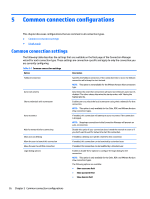HP t505 Administrator Guide 7 - Page 38
Common connection configurations, Common connection settings
 |
View all HP t505 manuals
Add to My Manuals
Save this manual to your list of manuals |
Page 38 highlights
5 Common connection configurations This chapter discusses configurations that are common to all connection types. ● Common connection settings ● Kiosk mode Common connection settings The following table describes the settings that are available on the final page of the Connection Manager wizard for each connection type. These settings are connection-specific and apply to only the connection you are currently configuring. Table 5-1 Common connection settings Option Description Fallback Connection Specifies the fallback connection. If the connection fails to start, the fallback connection will attempt to start instead. NOTE: This option is not available for the VMware Horizon View connection type. Auto start priority Determines the order that connections will auto-start. 0 means auto-start is disabled. The other values determine the startup order, with 1 being the highest priority. Share credentials with screensaver Enables users to unlock the local screensaver using their credentials for that connection. NOTE: This option is only available for the Citrix, RDP, and VMware Horizon View connection types. Auto reconnect If enabled, this connection will attempt to auto-reconnect if the connection is dropped. NOTE: Stopping a connection via the Connection Manager will prevent an auto-reconnection. Wait for network before connecting Disable this option if your connection doesn't need the network to start or if you don't want to wait for network to start the connection. Show icon on desktop If enabled, a desktop icon will be created for this connection. Allow the user to launch this connection If enabled, this connection can be launched by a standard user. Allow the user to edit this connection If enabled, this connection can be modified by a standard user. Login dialog options Enable or disable these options to configure the login dialog for the connection. NOTE: This option is only available for the Citrix, RDP, and VMware Horizon View connection types. The following options are available: ● Show username field ● Show password field ● Show domain field 26 Chapter 5 Common connection configurations