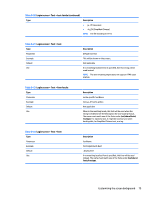HP t505 Administrator Guide 7 - Page 95
root > ComponentMgr, root > ConnectionManager
 |
View all HP t505 manuals
Add to My Manuals
Save this manual to your list of manuals |
Page 95 highlights
root > ComponentMgr Table E-2 root > ComponentMgr Registry key root/ComponentMgr/General/ NotShowDeleteSnapshotWarning Description If set to 1, warning information will not be shown while deleting a snapshot. root > ConnectionManager Table E-3 root > ConnectionManager Registry key root/ConnectionManager/customLogoPath root/ConnectionManager/defaultConnection root/ConnectionManager/minHeight root/ConnectionManager/minWidth root/ConnectionManager/splashLogoPath root/ConnectionManager/useKioskMode root/ConnectionManager/ useSplashOnConnectionStartup Description To properly launch a connection on startup, this must be set to a valid connection using the format : like in the following example: xen:Default Connection Sets the full path to the image displayed while a connection is loading. If set to 1, the image set by splashLogoPath is enabled. By default, this is enabled for ThinPro and disabled for Smart Zero. root > ConnectionType root > ConnectionType > custom Table E-4 root > ConnectionType > custom Registry key root/ConnectionType/custom/authorizations/ user/add root/ConnectionType/custom/authorizations/ user/general root/ConnectionType/custom/connections/ /afterStartedCommand root/ConnectionType/custom/connections/ /afterStoppedCommand root/ConnectionType/custom/connections/ /authorizations/user/edit root/ConnectionType/custom/connections/ /authorizations/user/execution Description If set to 1, a standard user has permission to add a new connection of this type using the Connection Manager. This key has no effect on Smart Zero. If set to 1, a standard user has permission to modify the general settings for this connection type using the Connection Manager. This key has no effect on Smart Zero. Sets the command to execute after the connection has been started. Sets the command to execute after the connection has been stopped. If set to 1, a standard user has permission to modify the connection settings for this connection. If set to 1, a standard user has permission to execute this connection. root > ComponentMgr 83