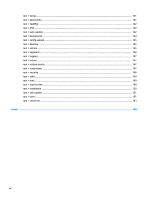RDP
connection-specific
settings
........................................................................................................................
36
Using RemoteFX with RDP
...................................................................................................................................
40
Using multi-monitor sessions with RDP
..............................................................................................................
41
Using multimedia redirection with RDP
..............................................................................................................
41
Using device redirection with RDP
.......................................................................................................................
42
Using USB redirection with RDP
........................................................................................................
42
Using mass storage redirection with RDP
.........................................................................................
42
Using printer redirection with RDP
....................................................................................................
43
Using audio redirection with RDP
......................................................................................................
43
Using smart card redirection with RDP
.............................................................................................
44
8
VMware Horizon View connections
................................................................................................................
45
VMware Horizon View settings
............................................................................................................................
45
Using multi-monitor sessions with VMware Horizon View
.................................................................................
48
Using keyboard shortcuts with VMware Horizon View
.......................................................................................
48
Using Multimedia Redirection with VMware Horizon View
.................................................................................
48
Using device redirection with VMware Horizon View
..........................................................................................
48
Using USB redirection with VMware Horizon View
............................................................................
48
Using mass storage redirection with VMware Horizon View
............................................................
48
Using printer redirection with VMware Horizon View
.......................................................................
49
Using audio redirection with VMware Horizon View
.........................................................................
49
Using smart card redirection with VMware Horizon View
................................................................
49
Using webcam redirection with VMware Horizon View
....................................................................
50
Changing the VMware Horizon View protocol type
.............................................................................................
50
VMware Horizon View HTTPS and
certificate
management requirements
........................................................
50
9
Web Browser connections
.............................................................................................................................
52
Web Browser general settings
............................................................................................................................
52
Web Browser
connection-specific
settings
.........................................................................................................
52
10
Additional connection types (ThinPro
configuration
only)
.............................................................................
53
TeemTalk connection settings
.............................................................................................................................
53
XDMCP connection settings
.................................................................................................................................
55
SSH connection settings
......................................................................................................................................
55
Telnet connection settings
..................................................................................................................................
57
Custom connection settings
................................................................................................................................
57
11
HP Smart Client Services
............................................................................................................................
58
Supported operating systems
.............................................................................................................................
58
Prerequisites for HP Smart Client Services
.........................................................................................................
58
ix