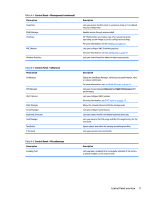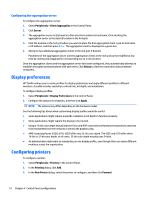HP t505 Administrator Guide 7 - Page 28
Wired network settings, Wired, Wireless
 |
View all HP t505 manuals
Add to My Manuals
Save this manual to your list of manuals |
Page 28 highlights
● Configuring VPN settings ● Configuring HP Velocity Wired network settings The following table describes the options available in the Wired tab of the Network Manager. Option Enable IPv6 Ethernet Speed Connection Method MTU Security Settings Description Enables IPv6. IPv4 is used by default, and they cannot be used at the same time. Lets you set the Ethernet Speed. If your switch or hub does not have a special requirement, leave this at the default setting of Automatic. Lets you choose between Automatic and Static. If your network environment is using DHCP, then the Automatic option should work without any further configurations needed. If Static is selected, the Static Address Configuration settings will become available. Be sure to input these values according to whether you are using IPv4 or IPv6. Allows you to enter the maximum transmission unit (in bytes). Lets you set the authentication setting to one of the following: ● None ● 802.1X-TTLS ● 802.1X-PEAP ● 802.1X-TLS Note the following about TTLS and PEAP: ● The Inner Authentication option should be set to whatever your server supports. ● The CA Certificate setting should point to the server's certificate on the local thin client. ● The Username and Password are the user's credentials. Note the following about TLS: ● The CA Certificate setting should point to the server's certificate on the local thin client. ● If your Private Key file is .p12 or .pfx, then the User Certificate setting can be left blank. ● The Identity setting should be the username that corresponds to the user certificate. ● The Private Key Password setting is the password of the user's private key file. Wireless network settings The following table describes the options available in the Wireless tab of the Network Manager. NOTE: This tab is available only if the thin client has a wireless adapter. Option Scan AP SSID SSID Hidden Enable IPv6 Description Scans for available wireless networks. Use this box to manually enter the SSID of the wireless network if it is not found by the scan. Enable this option if the SSID of the wireless network is set to be hidden (not broadcasting). Enables IPv6. IPv4 is used by default, and they cannot be used at the same time. 16 Chapter 4 Control Panel configurations