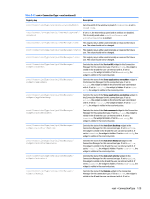HP t505 Administrator Guide 7 - Page 145
Table E-15, root > Display continued
 |
View all HP t505 manuals
Add to My Manuals
Save this manual to your list of manuals |
Page 145 highlights
Table E-15 root > Display (continued) Registry key root/Display/Configuration/ secondaryorientation root/Display/Configuration/secondaryprofile root/Display/Configuration/swapstate root/Display/Configuration/tertiarymode root/Display/Configuration/tertiaryprofile root/Display/Configuration/tertiaryrelative root/Display/Profiles//colorScaling root/Display/Profiles//depth root/Display/Profiles//height root/Display/Profiles//label root/Display/Profiles//orientation root/Display/Profiles//refresh root/Display/Profiles//width root/Display/userLock root/Display/userLockEngaged Description This registry key is either used internally or reserved for future use. The value should not be changed. Sets the profile to use for the secondary monitor via the profile name. Specifies which connector is connected to the primary monitor. This is hardware-dependent and is not supported on all models. Generally, 0 means the primary monitor is on the VGA connector and 1 means the other connector. For the t510, 0 means the primary monitor is on the DVI-I connector, and 1 means the primary monitor is on the DVI-D connector. For platforms with an add-on video card, 0 means the primary monitor is on the built-in video card, and 1 means the primary monitor is on the add-on video card. Sets the position of the third monitor relative to the monitor indicated in tertiaryrelative. This is hardware-dependent and is not supported on all models. Values are defined as follows: 0=Same As; 1=Above; 2=Right Of; 3=Left Of; 4=Below. Sets the profile to use for the third monitor via the profile name. Sets which monitor is used as a reference to set the position of the third monitor. Sets the color temperature or direct RGB scaling for thin clients with built-in monitors. The entry is a 6-digit hex value (RRGGBB), where ffffff would indicate full (100%) scaling on all three color channels. Sets the display color depth in bits-per-pixel. A higher color depth means better quality but lower performance. Sets the monitor resolution height. If set to 0, the resolution is auto-detected.< Sets the display profile name. For Smart Zero, this must always be set to default. Sets the monitor orientation as follows: 0=Normal; 1=Rotate Left; 2=Rotate Right; 3=Invert. Sets the desired monitor refresh rate. Not all refresh rates are supported for all resolutions. If set to 0, the refresh rate is autodetected. The supported values are dependent on the monitor. Setting a refresh rate that is not supported by the attached monitor will lead to a black screen. HP recommends leaving this set to 0. Sets the monitor resolution width. If set to 0, the resolution is auto-detected. If set to 1, and if the display settings have been modified by the user, the display settings are preserved when importing a ThinPro profile. This registry key is set to 1 automatically after the display settings have been modified by the user. You normally do not need to modify this setting. root > Display 133