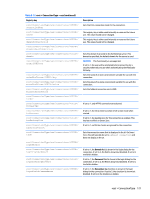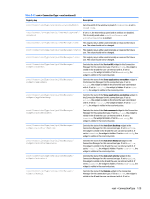HP t505 Administrator Guide 7 - Page 137
If set to 1, Citrix Session Reliability is enabled. Session Reliability
 |
View all HP t505 manuals
Add to My Manuals
Save this manual to your list of manuals |
Page 137 highlights
Table E-12 root > ConnectionType > xen (continued) Registry key root/ConnectionType/xen/general/ enableDynamicDriveMapping root/ConnectionType/xen/general/ enableForceDirectConnect root/ConnectionType/xen/general/ enableH264Compression root/ConnectionType/xen/general/ enableHDXFlashRedirection root/ConnectionType/xen/general/ enableHDXFlashServerContentFetch root/ConnectionType/xen/general/ enableHDXMediaStream root/ConnectionType/xen/general/enableHWH264 root/ConnectionType/xen/general/ enableMapOn root/ConnectionType/xen/general/ enableMultiMedia root/ConnectionType/xen/general/ enableOffScreenSurface root/ConnectionType/xen/general/ enableSessionReliability root/ConnectionType/xen/general/ enableSmallFrames root/ConnectionType/xen/general/ enableSmartCard root/ConnectionType/xen/general/ enableTextTracking root/ConnectionType/xen/general/ enableUSBRedirection Description If set to 1, USB storage devices will be dynamically mapped on the Citrix server. If set to 0, dynamic mapping of USB storage devices is disabled. If set to 1, the connection is forced to bypass the Citrix Web Interface and PNAgent services. Authentication will occur on the server after the initial connection has been made. If set to 1, H.264 compression is enabled. The H.264 codec provides better performance of rich and professional graphics applications on WAN networks than the JPEG codec. Controls the behavior of HDX Flash Redirection. If set to Always, HDX Flash Redirection is used if possible, and the user is not prompted. If set to Ask, the user is prompted. If set to Never, the feature is disabled. Controls the behavior of HDX Flash Server-Side Content Fetching. If disabled, the client will fetch for content. If set to 1, HDX MediaStream is enabled. If set to 0, media files will still play via standard streaming, but the quality might not be as high. If set to 1, and if enableH264Compression is also set to 1, hardware compression for H.264 is enabled. If set to 0, H.264 compression will be handled by software. If set to 1, a local filesystem directory can be mapped to this drive on the remote host. The corresponding drivePathMappedOn registry key must be set to a valid local directory for drive mapping to work properly. If set to 1, multimedia is enabled. HDX Lync might have a conflict if this setting is enabled. This setting directly maps to the Citrix .ini file settings in the MultiMedia in Virtual Channels section. If set to 1, the server can use the X PixMap format for offscreen drawing. This reduces bandwidth in 15-bit and 24-bit color modes at the expense of X server memory and processor time. This setting directly maps to the Citrix .ini file setting EnableOSS. If set to 1, Citrix Session Reliability is enabled. Session Reliability changes the way sessions are resumed after losing a network connection. Please see Citrix documentation for more information on Session Reliability. If set to 1, small non-H.264 rectangle updates are enabled for H. 264. enableTextTracking must also be enabled for this to have an effect. If set to 1, smart card login is enabled. If set to 1, optimized lossless text overlays are enabled for H.264. If set to 1, USB storage devices will be redirected. root > ConnectionType 125