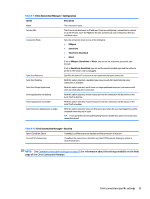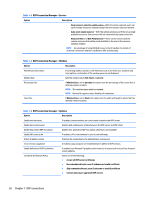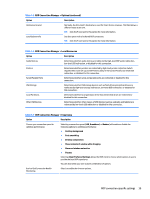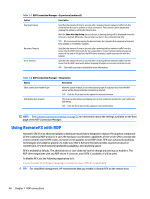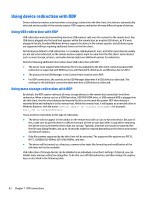HP t505 Administrator Guide 7 - Page 49
RDP Connection Manager > Network, Table 7-2
 |
View all HP t505 manuals
Add to My Manuals
Save this manual to your list of manuals |
Page 49 highlights
NOTE: For information about how to locate these settings, see Using the Connection Manager controls on page 6. Table 7-2 RDP Connection Manager > Network Option Description Name Address Username Password Domain Allow Smartcard Login Enable RD Gateway Server Probe A custom name for this connection. The IP address or server name for this connection, or the RD Web Access feed URL. If required, the port can be appended to the server after a colon (by default, the port is 3389 for a direct RDP connection). NOTE: The RD Web Access feed URL must begin with https://. By default, this is added automatically as specified by the rdWebFeedUrlPattern registry key, which defines the pattern of the URL. The username for this connection. The password for this connection. The domain name for this connection (optional). Enables smart card authentication. Enables additional RD Gateway options, such as the gateway address, port, and credentials. Launches the Server Probe, which can be used to determine which RDP features are supported by your RDP server. Table 7-3 RDP Connection Manager > Service Option Description Service Sets the RDP service to one of the following: ● Remote Computer-When using this service, a direct RDP connection is created to a remote computer. A remote application or alternate shell can optionally be started upon connection. The following additional options are available for a Remote Computer service: ◦ If Mode is set to Remote Application, the Application field specifies the path of the application to run. TIP: If using RDP Seamless Windows mode, type the path of seamlessrdpshell.exe on your server, followed by a space and then the path of the application to run. See the following example: c:\seamless\seamlessrdpshell.exe c:\Program Files \Microsoft\Word.exe ◦ If Mode is set to Alternate Shell, the Command field specifies the command that executes the application to run in the alternate shell. For example, to run Microsoft Word, type Word.exe. If Mode is set to Alternate Shell, the Directory field specifies the server's working directory path for the application's program files. For example, the working directory for Microsoft Word is C:\Program Files \Microsoft. ● RD Web Access-When using this service, a list of RemoteApp resources is retrieved from the server and presented to the user, and the actual RDP connection is started when a resource is selected. The following additional options are available for RD Web Access: RDP connection-specific settings 37