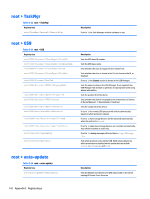HP t505 Administrator Guide 7 - Page 156
root > background
 |
View all HP t505 manuals
Add to My Manuals
Save this manual to your list of manuals |
Page 156 highlights
Table E-24 root > auto-update (continued) Registry key root/auto-update/gui/auto-update/protocol root/auto-update/gui/auto-update/tag root/auto-update/gui/auto-update/user root/auto-update/password root/auto-update/path root/auto-update/preserveConfig root/auto-update/protocol root/auto-update/tag root/auto-update/user Description Controls the state of the Protocol widget in the Automatic Update utility. If set to active, the widget is visible in the UI and the user can interact with it. If set to inactive, the widget is hidden. If set to read-only, the widget is visible in the readonly state. This registry key is either used internally or reserved for future use. The value should not be changed. Controls the state of the User name widget in the Automatic Update utility. If set to active, the widget is visible in the UI and the user can interact with it. If set to inactive, the widget is hidden. If set to read-only, the widget is visible in the readonly state. Sets the password used when ManualUpdate is enabled. This is only used when protocol is set to ftp. This value will be encrypted. Sets the relative path from the default server URL for when ManualUpdate is enabled. Typically, this is empty or set to auto-update. If set to 1, the current thin client configuration settings will be preserved when an image update occurs via Automatic Update. Sets the protocol used when ManualUpdate is enabled. This registry key is obsolete. It previously set the tag number used for DHCP (137). This is now detected via the tag name auto-update. Sets the username used when ManualUpdate is enabled. This is only used when 'protocol' is set to 'ftp'. root > background Table E-25 root > background Registry key root/background/desktop/color root/background/desktop/imagePath root/background/desktop/lastBrowseDir root/background/desktop/style root/background/desktop/theme Description If theme is set to none, this key stores the color used by the user-defined theme. If theme is set to none, this key stores the desktop background image path used by the user-defined theme. If theme is set to none, this key stores the last used directory. If theme is set to none, this key stores how the background image is placed on the desktop (such as center, tile, stretch, fit, and fill). Specifies the system theme setting. This value is set via the Background Manager utility in the Control Panel. The valid values depend on the themes that exist on the system. This can be set to none to let the user define the theme, to auto to have the system automatically set the appropriate protocol's theme for Smart Zero, or to default to use the default theme for ThinPro. 144 Appendix E Registry keys