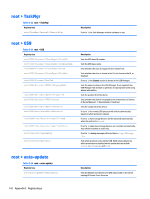HP t505 Administrator Guide 7 - Page 150
root/Network/Wireless/Security
 |
View all HP t505 manuals
Add to My Manuals
Save this manual to your list of manuals |
Page 150 highlights
Table E-16 root > Network (continued) Registry key root/Network/Wireless/Security/CACert root/Network/Wireless/Security/EAPFASTPAC root/Network/Wireless/Security/ EAPFASTProvision root/Network/Wireless/Security/Identity root/Network/Wireless/Security/InnerAuth root/Network/Wireless/Security/InnerAuthTTLS root/Network/Wireless/Security/PEAPVersion root/Network/Wireless/Security/Password root/Network/Wireless/Security/PrivateKey root/Network/Wireless/Security/Type root/Network/Wireless/Security/UserCert root/Network/Wireless/Security/Username root/Network/Wireless/Security/WEPAuth root/Network/Wireless/Security/WEPIndex root/Network/Wireless/SubnetMask root/Network/disableLeftClickMenu root/Network/disableRightClickMenu root/Network/iPeak/ShowStatus root/Network/iPeak/Status root/Network/userLock root/Network/userLockEngaged Description be shown in the wireless access point scan results. Use a semicolon to separate the SSIDs. Sets the path to CA certificate file. Sets the path to the PAC file for EAP FAST authentication. Sets the provisioning option for EAP FAST authentication. Sets the identity or anonymous identity. Sets the PEAP inner authentication protocol. Sets the TTLS inner authentication protocol. Sets the PEAP version. Sets the password. Sets the path to a private key file. This is only used for TLS authentication. Sets the wireless authentication type. Sets the path to a user certificate file. This is only used for TLS authentication. Sets the username. Sets the WEP authentication type. Sets the WEP password index. Sets the subnet mask of the device, such as 255.255.255.0 (for a standard class C subnet). This setting will only take effect when Method is set to Static. If set to 1, the left-click menu for the network system tray icon is disabled. If set to 1, the right-click menu for the network system tray icon is disabled. If set to 1, the HP Velocity status is displayed as part of the system tray icon. HP Velocity is not supported on the HP t420. If set to 1, HP Velocity is enabled. If set to 2, HP Velocity is enabled in Monitor mode. If set to 0, HP Velocity is disabled. HP Velocity is not supported on the HP t420. If set to 1, and if the network settings have been modified by the user, the network settings are preserved when importing a ThinPro profile. This registry key is set to 1 automatically after the network settings have been modified by the user. You normally do not need to modify this setting. 138 Appendix E Registry keys