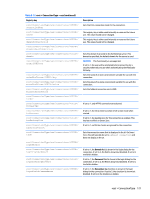HP t505 Administrator Guide 7 - Page 129
root > ConnectionType > xdmcp continued
 |
View all HP t505 manuals
Add to My Manuals
Save this manual to your list of manuals |
Page 129 highlights
Table E-11 root > ConnectionType > xdmcp (continued) Registry key Description root/ConnectionType/xdmcp/connections// This registry key is either used internally or reserved for future isInMenu use. The value should not be changed. root/ConnectionType/xdmcp/connections// Sets the connection name that is displayed in the UI. On Smart label Zero, this will typically be set to Default Connection and does not display in the UI. root/ConnectionType/xdmcp/connections// Sets the refresh rate of the display for the connection. refreshRate root/ConnectionType/xdmcp/connections// If set to the default focus and the connection is already started, startMode the connection will be given focus. Otherwise, an error will be returned stating that the connection is already started. root/ConnectionType/xdmcp/connections// type Sets the XDMCP connection type. If set to chooser, all available hosts are listed and the user can select which one to connect to. If set to query, an XDMCP request is sent to the specified host directly. If set to broadcast, all available hosts are listed and the first one is connected to automatically. root/ConnectionType/xdmcp/connections// If set to 1, the font server is enabled. If set to 0, the local font is useFontServer used. root/ConnectionType/xdmcp/connections// waitForNetwork If set to 1, the connection will not be launched until networking is available. This ensures that, on a slow network, the connection does not launch before networking is available, which could cause a failure. root/ConnectionType/xdmcp/connections// Sets the window size of the connection. windowSize root/ConnectionType/xdmcp/coreSettings/ USBrelevant Specifies if this connection type is USB-relevant. If it is, it might have a USB plugin for redirecting USB devices. root/ConnectionType/xdmcp/coreSettings/ appName Sets the internal application name to use for this connection type. This key should not need to be modified. root/ConnectionType/xdmcp/coreSettings/audio This registry key is either used internally or reserved for future use. The value should not be changed. root/ConnectionType/xdmcp/coreSettings/ className Sets the internal application class name to use for this connection type. This key should not need to be modified. root/ConnectionType/xdmcp/coreSettings/ desktopButton This registry key is either used internally or reserved for future use. The value should not be changed. root/ConnectionType/xdmcp/coreSettings/editor Sets the internal application name to use when the Connection Manager is launched for this connection type. This key should not need to be modified. root/ConnectionType/xdmcp/coreSettings/ generalSettingsEditor This registry key is either used internally or reserved for future use. The value should not be changed. root/ConnectionType/xdmcp/coreSettings/ icon16Path Sets the path to the 16x16 pixel icon for this application. root/ConnectionType/xdmcp/coreSettings/ icon32Path Sets the path to the 32x32 pixel icon for this application. root/ConnectionType/xdmcp/coreSettings/ icon48Path Sets the path to the 48x48 pixel icon for this application. root/ConnectionType/xdmcp/coreSettings/label Sets the name to display for this connection type in the UI. root > ConnectionType 117