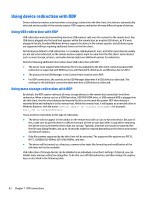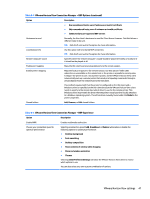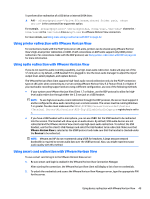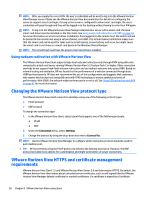HP t505 Administrator Guide 7 - Page 58
VMware Horizon View Connection Manager > General continued
 |
View all HP t505 manuals
Add to My Manuals
Save this manual to your list of manuals |
Page 58 highlights
Table 8-2 VMware Horizon View Connection Manager > General (continued) Option Description Desktop Size Sets the desktop window size. You can select All Monitors, Full Screen, Large Window, or Small Window. Command Line Arguments Enter any desired command line arguments to be used for the connection. For more help on using advanced command line arguments, do one of the following: ● On the command line, enter vmware-view--help. ● See the documentation for the VMware Horizon View client for Linux provided by VMware at http://www.vmware.com. Table 8-3 VMware Horizon View Connection Manager > Security Option Description Close After Disconnect Makes the VMware Horizon View client close automatically after users log out of their desktops or the session terminates with an error. This option is a security feature designed so that a user does not need to take an additional step to fully log out after they are finished with their desktop session. This option is enabled by default for security purposes but can be disabled if users find that they are often switching to a new desktop pool after logging out of a session and do not want to fully log in again. Hide top Menu bar Makes the top menu bar invisible for users. This option enabled by default. Disable it if users prefer to access options for window size or desktop pool selection in a VMware Horizon View session. Prevent users from changing server address If enabled, standard users cannot change the server address. Connection Security Level Use the Connection Security Level to adjust the security level that the VMware Horizon View client uses when connecting to the server. NOTE: For more information, see VMware Horizon View HTTPS and certificate management requirements on page 50 for details on how connection security levels behave. Table 8-4 VMware Horizon View Connection Manager > RDP Options Option Description Enable motion events Enables motion events for this connection. Enable data compression Uses data compression for this connection. Enable deprecated RDP encryption Enables encryption for this connection. Enable offscreen cache If enabled, off-screen memory is used to cache bitmaps. Attach to admin console Attaches the connection to the administrator console port. Enable buffering of RDP6 primitives If enabled, non-RemoteFX graphics performance is increased at the cost of less frequent screen updates. Certificate Verification Policy Select one of the following: ● Accept all RDP server certificates 46 Chapter 8 VMware Horizon View connections