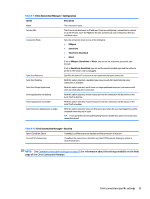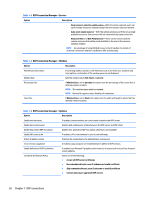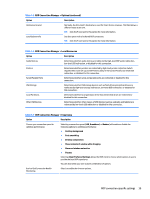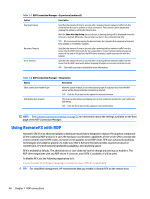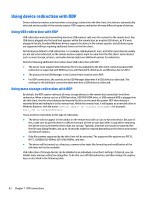HP t505 Administrator Guide 7 - Page 51
RDP Connection Manager > Options continued, RDP Connection Manager > Local Resources, Table 7-5
 |
View all HP t505 manuals
Add to My Manuals
Save this manual to your list of manuals |
Page 51 highlights
Table 7-5 RDP Connection Manager > Options (continued) Option Description Hostname to send Normally, the thin client's hostname is used for Client Access Licenses. This field allows a different value to be sent. TIP: Click the ? icon next to this option for more information. Load Balance Info Use this option with a brokered RDP connection. TIP: Click the ? icon next to this option for more information. Table 7-6 RDP Connection Manager > Local Resources Option Description Audio Devices Determines whether audio devices are redirected by high-level RDP audio redirection, low-level USB redirection, or disabled for this connection. Printers Determines whether printers are redirected by high-level printer redirection (which requires them to be set up via the Printers utility in the Control Panel), low-level USB redirection, or disabled for this connection. Serial/Parallel Ports Determines whether serial and parallel ports are redirected or disabled for this connection. USB Storage Determines whether USB storage devices such as flash drives and optical drives are redirected by high-level storage redirection, low-level USB redirection, or disabled for this connection. Local Partitions Determines whether local partitions of the thin client's flash drive are redirected or disabled for this connection. Other USB Devices Determines whether other classes of USB devices (such as webcams and tablets) are redirected by low-level USB redirection or disabled for this connection. Table 7-7 RDP Connection Manager > Experience Option Description Choose your connection speed to optimize performance Selecting a connection speed (LAN, Broadband, or Modem) will enable or disable the following options to optimize performance: ● Desktop background ● Font smoothing ● Desktop composition ● Show contents of window while dragging ● Menu and window animation ● Themes Selecting Client Preferred Settings allows the RDP client to choose which options to use to provide the best RDP experience. You can also select your own custom combination of options. End-to-End Connection Health Monitoring Select to enable the timeout options. RDP connection-specific settings 39