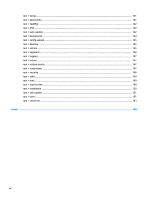HP ThinState
........................................................................................................................................................
20
Managing an HP ThinPro image
........................................................................................................
20
Capturing an HP ThinPro image to an FTP server
..........................................................
20
Deploying an HP ThinPro image using FTP or HTTP
......................................................
21
Capturing an HP ThinPro image to a USB
flash
drive
.....................................................
21
Deploying an HP ThinPro image with a USB
flash
drive
.................................................
21
Managing a ThinPro
profile
...............................................................................................................
22
Saving a ThinPro
profile
to an FTP server
......................................................................
22
Restoring a ThinPro
profile
using FTP or HTTP
..............................................................
22
Saving a ThinPro
profile
to a USB
flash
drive
.................................................................
23
Restoring a ThinPro
profile
from a USB
flash
drive
........................................................
23
VNC Shadowing
....................................................................................................................................................
23
Certificates
...........................................................................................................................................................
24
Certificate
Manager
...........................................................................................................................
24
SCEP Manager
....................................................................................................................................
24
DHCP options
.......................................................................................................................................................
25
5
Common connection
configurations
..............................................................................................................
26
Common connection settings
..............................................................................................................................
26
Kiosk mode
..........................................................................................................................................................
27
6
Citrix connections
........................................................................................................................................
28
Citrix Receiver features
........................................................................................................................................
28
HDX MediaStream
..............................................................................................................................
29
HP True Graphics
...............................................................................................................................
30
HP True Graphics server-side requirements
..................................................................
30
XenApp/XenDesktop
....................................................................................
30
HDX 3D Pro
....................................................................................................
30
Verifying server compression options
.........................................................
30
HP True Graphics client-side
configuration
....................................................................
30
Compression settings
...................................................................................
30
Window settings
...........................................................................................
31
Monitor layout and hardware limitations
....................................................
31
Citrix connection support matrix
.........................................................................................................................
31
Citrix general settings
.........................................................................................................................................
31
Citrix
connection-specific
settings
......................................................................................................................
34
7
RDP connections
..........................................................................................................................................
36
RDP features
........................................................................................................................................................
36
RDP general settings
...........................................................................................................................................
36
viii