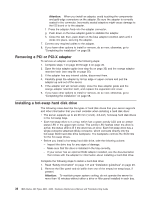IBM 8862 Hardware Maintenance Manual - Page 41
Major, components, xSeries, server
 |
UPC - 000435172679
View all IBM 8862 manuals
Add to My Manuals
Save this manual to your list of manuals |
Page 41 highlights
Major components of the xSeries 365 server The following illustration shows the major components of the xSeries 365 server. The orange color on components and labels in the server identifies hot-swap or hot-plug components. You can install or remove these components while the system is running, provided that the server is configured to support this function. The blue color on components and labels indicates touch points where a component can be gripped, a latch moved, and so on. Note: The illustrations in this document might differ slightly from your hardware. Hot-swap fans Operator information panel Hard disk drive air baffle Hard disk drive filler panel CD-ROM drive Hot-swap Hard disk drive SCSI backplane Heat sink PCI-X divider Remote Supervisor Adapter II PS2 Memory PS1 cassette Hot-swap power supply Microprocessor xSeries 365 Bezel Diskette drive Microprocessor baffle Chapter 4. Installing options 31