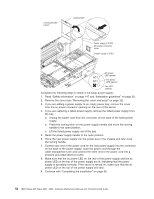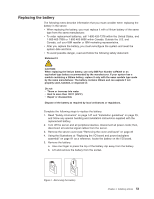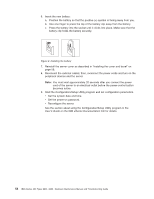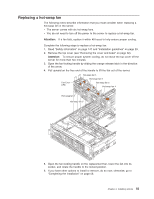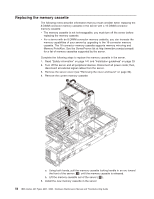IBM 8862 Hardware Maintenance Manual - Page 67
illustration
 |
UPC - 000435172679
View all IBM 8862 manuals
Add to My Manuals
Save this manual to your list of manuals |
Page 67 highlights
a. Pull the new memory cassette locking handle in an arc toward the front of the cassette. b. Orient the cassette as shown in the illustration in step 4; then, lower the cassette into place. c. Using both hands, rotate the locking handle toward the rear of the server, making sure when you finish that the cassette is fully seated and the locking handle is all the way down. Note: When the cassette is fully seated and the handle is all the way down, two black pins protrude through the blue insert on the handle. Indicator pins PS2 PS1 6. Install DIMMs in the memory cassette; you can use the DIMMs from the previous memory cassette. See "DIMM installation" on page 41 for the DIMM population order to use. Note: Use the Configuration/Setup Utility program to enable or disable mirrored memory mode. 7. If you have other options to install or remove, do so now; otherwise, go to "Completing the installation" on page 58. Chapter 4. Installing options 57