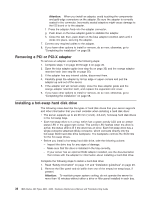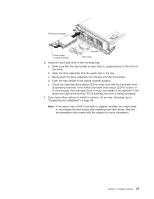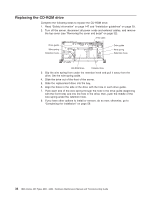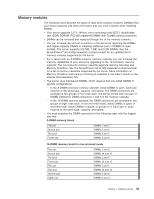IBM 8862 Hardware Maintenance Manual - Page 48
Replacing, CD-ROM, drive
 |
UPC - 000435172679
View all IBM 8862 manuals
Add to My Manuals
Save this manual to your list of manuals |
Page 48 highlights
Replacing the CD-ROM drive Complete the following steps to replace the CD-ROM drive: 1. Read "Safety information" on page 147 and "Installation guidelines" on page 29. 2. Turn off the server, disconnect all power cords and external cables, and remove the top cover (see "Removing the cover and bezel" on page 32). Flex cable Drive guide Wire spring Retention hook Drive guide Wire spring Retention hook CD-ROM drive Diskette drive 3. Slip the wire spring from under the retention hook and pull it away from the drive. Set the wire spring aside. 4. Slide the drive out of the front of the server. 5. Slide the replacement drive into the bay. 6. Align the holes in the side of the drive with the hole in each drive guide. 7. Push each end of the wire spring through the hole in the drive guide (beginning with the front hole) and into the hole in the drive; then, push the middle of the wire spring under the retention hook. 8. If you have other options to install or remove, do so now; otherwise, go to "Completing the installation" on page 58 38 IBM xSeries 365 Types 8861, 8862: Hardware Maintenance Manual and Troubleshooting Guide