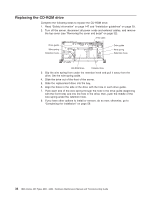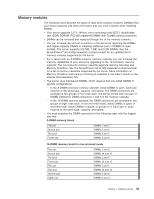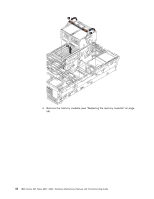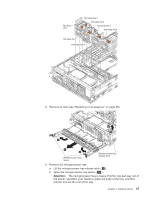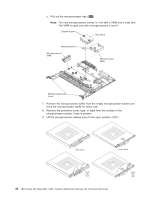IBM 8862 Hardware Maintenance Manual - Page 53
Completing
 |
UPC - 000435172679
View all IBM 8862 manuals
Add to My Manuals
Save this manual to your list of manuals |
Page 53 highlights
DIMM 2 DIMM 6 DIMM 1 DIMM 5 DIMM connector 2 DIMM connector 6 Retaining clips 7. Insert the DIMM into the connector by aligning the edges of the DIMM with the slots at the ends of the DIMM connector. Firmly press the DIMM straight down into the connector by applying pressure on both ends of the DIMM simultaneously. The retaining clips snap into the locked position when the DIMM is firmly seated in the connector. If there is a gap between the DIMM and the retaining clips, the DIMM has not been correctly inserted; open the retaining clips, remove the DIMM, and then reinsert it. 8. Repeat steps 4 on page 42 through 7 for each additional DIMM that you install. Close the DIMM access doors when you have finished. 9. If you have other options to install or remove, do so now; otherwise, go to "Completing the installation" on page 58. Chapter 4. Installing options 43