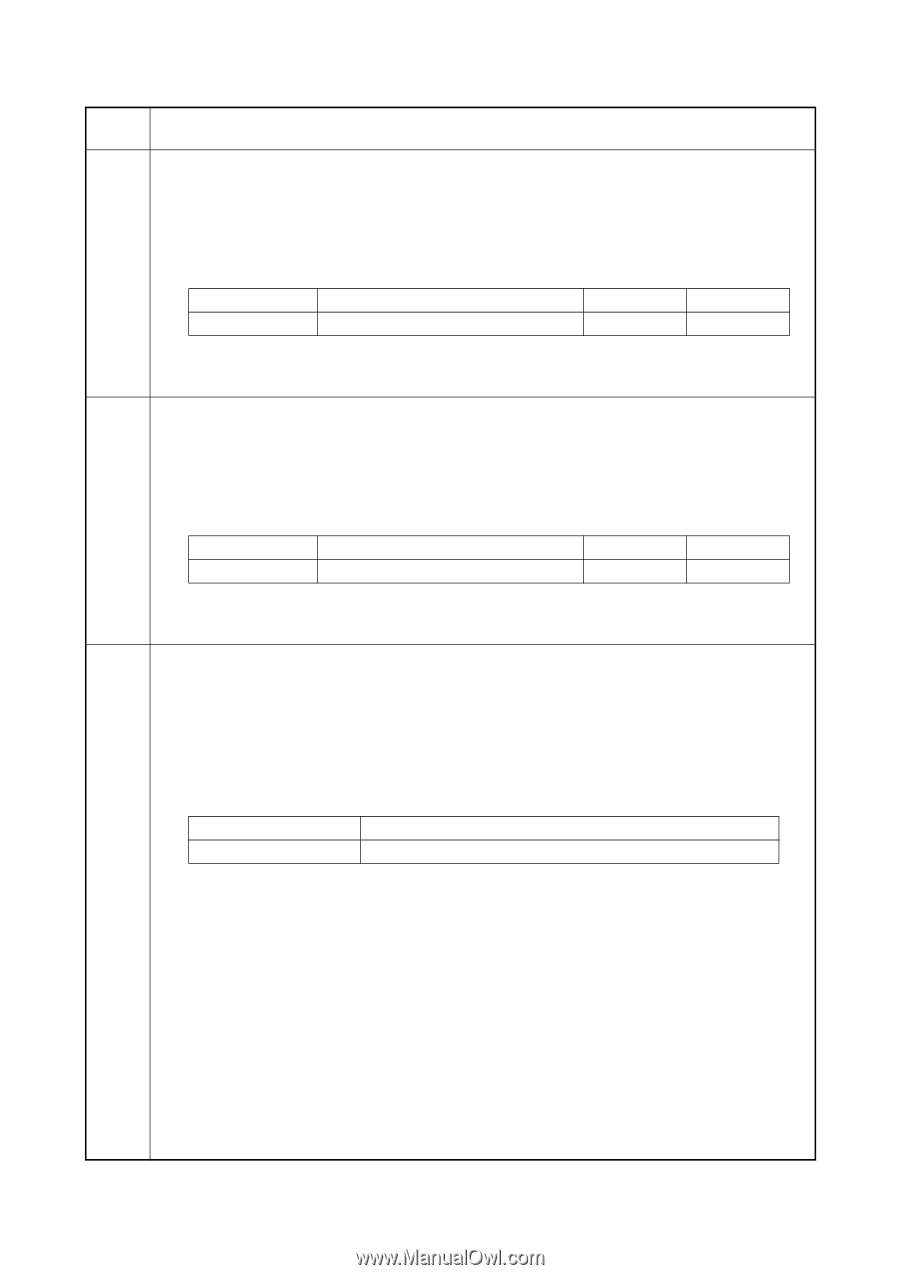Kyocera FS-1128MFP Service Manual - Page 58
Setting the main high voltage, Checking/clearing the drum drive time - drum replace
 |
View all Kyocera FS-1128MFP manuals
Add to My Manuals
Save this manual to your list of manuals |
Page 58 highlights
2JN-2 Maintenance item No. Description U100 Setting the main high voltage Description Controls the main charger high voltage to optimize the surface potential. Purpose To change the setting value to adjust the image if an image failure (background blur, etc.) occurs. Setting 1. Press the start key. 2. Change the setting value using the cursor left/right keys or numeric keys. Display Description Setting range Initial setting ADJUST Main charger high voltage output -30 to 30 0 3. Press the start key. The value is set. 4. Turn the main power switch off and on. U101 Setting the voltage for the primary transfer Description Sets the control voltage for the primary transfer. Purpose To change the setting when any density problems, such as too dark or light, occur. Setting 1. Press the start key. 2. Change the setting value using the cursor left/right keys or numeric keys. Display Description Setting range Initial setting ADJUST Primary transfer control voltage -30 to 30 0 3. Press the start key. The value is set. 4. Turn the main power switch off and on. U111 Checking/clearing the drum drive time Description Displays and clears the drum drive time for checking a figure, which is used as a reference when correcting the high voltage based on time. Purpose To check the drum status. Also to clear the drum drive time during maintenance service (replacing the maintenance kit). (See page 2-4-4, page 1-5-29 and page 1-5-30) Method 1. Press the start key. The drum drive time is displayed. Display Description TIME(min) Drum drive time Clearing 1. Select [CLEAR] using the cursor up/down keys. 2. Press the start key. The count is cleared. Completion Press the stop key. The screen for selecting a maintenance item No. is displayed. 1-3-30