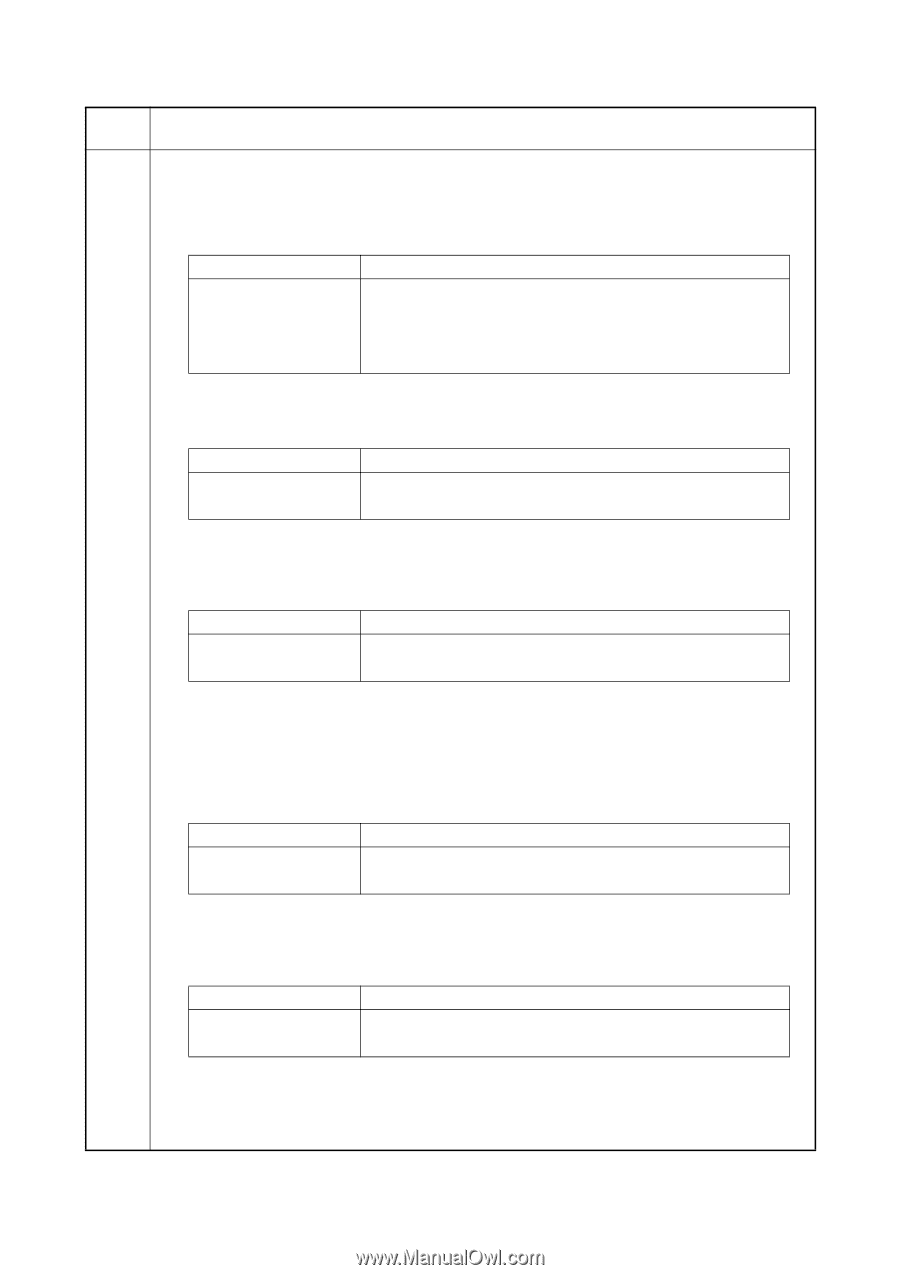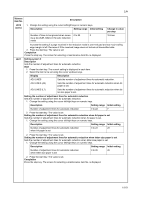Kyocera FS-1128MFP Service Manual - Page 84
Num Of Cngf/t, Short Prtcl Tx
 |
View all Kyocera FS-1128MFP manuals
Add to My Manuals
Save this manual to your list of manuals |
Page 84 highlights
2JN Maintenance item No. Description U632 Setting communication control 3 Description Makes settings for fax transmission regarding the communication. Start 1. Press the start key. 2. Select the item to be set using the cursor up/down keys. Display Description DIS 4BYTE Sets the DIS signal to 4 bytes. SHORT PRTCL TX Sets the short protocol transmission. SHORT PRTCL RX Sets the reception of short protocol transmission. NUM OF CNG(F/T) Sets the CNG detection times in the fax/telephone auto select mode. Setting the DIS signal to 4 bytes Sets if bit 33 and later bits of the DIS/DTC signal are sent. 1. Select the setting using the cursor up/down keys. Display Description ON Bit 33 and later bits of the DIS/DTC signal are not sent. OFF Bit 33 and later bits of the DIS/DTC signal are sent. Initial setting: OFF 2. Press the start key. The setting is set. Setting the short protocol transmission Sets if short protocol transmission is performed. 1. Select the setting using the cursor up/down keys. Display Description ON Short protocol transmission is performed. OFF Short protocol transmission is not performed. Initial setting: ON 2. Press the start key. The setting is set. Setting the reception of a short protocol transmission Selects whether to receive or ignore transmission using short protocol. If a short protocol transmission is received when an auto switching device is attached to the machine, communication problems, including auto switching inability, sometimes occur. Change the setting to ignore short protocol transmission to prevent such problems. 1. Select the setting using the cursor up/down keys. Display Description ON Receives short protocol transmission. OFF Ignores short protocol transmission. Initial setting: ON 2. Press the start key. The setting is set. Setting the CNG detection times in the fax/telephone auto select mode Sets the CNG detection times in the fax/telephone auto select mode. 1. Select the setting using the cursor up/down keys. Display Description 1TIME Detects CNG once. 2TIMES Detects CNG twice. Initial setting: 2TIMES 2. Press the start key. The setting is set. Completion Press the stop key. The screen for selecting a maintenance item No. is displayed. 1-3-56