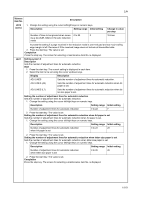Kyocera FS-1128MFP Service Manual - Page 78
Cut Line:a4
 |
View all Kyocera FS-1128MFP manuals
Add to My Manuals
Save this manual to your list of manuals |
Page 78 highlights
2JN Maintenance item No. Description U610 Setting system 1 Description Makes settings for fax reception regarding the sizes of the fax paper and received images and automatic printing of the protocol list. Start 1. Press the start key. The current setting is displayed in each item. 2. Select the item to be set using the cursor up/down keys. Display Description CUT LINE:100% Sets the number of lines to be ignored when receiving a fax at 100% magnification. CUT LINE:AUTO Sets the number of lines to be ignored when receiving a fax in the auto reduction mode. CUT LINE:A4 Sets the number of lines to be ignored when receiving a fax (A4R/LetterR) in the auto reduction mode. Setting the number of lines to be ignored when receiving a fax at 100% magnification Sets the maximum number of lines to be ignored if the received data volume exceeds the recording capacity when recording the data at 100% magnification. If the number of excess lines is below the setting, those lines are ignored. If over the setting, they are recorded on the next page. 1. Change the setting using the cursor left/right keys or numeric keys. Description Setting range Initial setting Change in value per step Number of lines to be ignored when receiving at 100% 0 to 22 3 16 lines Increase the setting if a blank second page is output, and decrease it if the received image does not include the entire transmitted data. 2. Press the start key. The value is set. Setting the number of lines to be ignored when receiving a fax in the auto reduction mode Sets the maximum number of lines to be ignored if the received data volume exceeds the recording capacity when the data is recorded in the auto reduction mode. If the number of excess lines is below the setting, those lines are ignored. If over the setting, the entire data on a page is further reduced so that it can be recorded on the same page. 1. Change the setting using the cursor left/right keys or numeric keys. Description Setting range Initial setting Change in value per step Number of lines to be ignored 0 to 22 0 when receiving in the auto reduction mode 16 lines Increase the setting if a page received in the reduction mode is over-reduced and too much trailing edge margin is left. Decrease it if the received image does not include all transmitted data. 2. Press the start key. The value is set. Setting the number of lines to be ignored when receiving a fax (A4R/LetterR) in the auto reduction mode Sets the maximum number of lines to be ignored if the received data volume exceeds the recording capacity when the data is recorded in the auto reduction mode onto A4R or LetterR paper under the conditions below. If the number of excess lines is below the setting, those lines are ignored. If over the setting, the entire data on a page is further reduced so that it can be recorded on the same page. With A4R present and folio absent in the cassette With letterR paper present and legal paper absent in the cassette 1-3-50