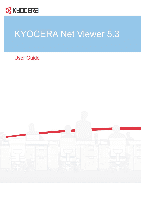Table of Contents
Chapter 1
Quick Start
Starting and Logging In
.................................................................................................................
1-1
Editing Authentication Options
......................................................................................................
1-1
Device Discovery
..........................................................................................................................
1-2
Adding Devices
.......................................................................................................................
1-2
Automatic Device Discovery
....................................................................................................
1-2
Excluded Devices
....................................................................................................................
1-3
Host Discovery
..............................................................................................................................
1-3
Activating Host Services
..........................................................................................................
1-4
Adding Hosts
...........................................................................................................................
1-5
Automatic Host Discovery
.......................................................................................................
1-6
Excluded Hosts
.......................................................................................................................
1-6
User Interface
................................................................................................................................
1-7
Main Menu
...............................................................................................................................
1-7
My Views
.................................................................................................................................
1-7
Default Views
..........................................................................................................................
1-7
Toolbar
....................................................................................................................................
1-7
List View
..................................................................................................................................
1-7
Closing the Application Window
....................................................................................................
1-8
Chapter 2
View Management
View As
.........................................................................................................................................
2-1
Default Views
................................................................................................................................
2-1
Map View
.................................................................................................................................
2-2
My Views
.......................................................................................................................................
2-3
Adding a New Folder to My Views
...........................................................................................
2-3
Renaming a Folder or View
.....................................................................................................
2-3
Removing a Device, Account, or Host from View
....................................................................
2-4
Updating and Saving a View
....................................................................................................
2-4
Duplicating a View
...................................................................................................................
2-4
Deleting a View
........................................................................................................................
2-5
Dynamic View
...............................................................................................................................
2-5
Adding a Dynamic View
...........................................................................................................
2-5
Manual View
..................................................................................................................................
2-5
Adding a Manual View Using Selection
...................................................................................
2-6
Exporting a View to a File
..............................................................................................................
2-6
Exporting a List to a File
................................................................................................................
2-6
Exporting Device Information to a File
...........................................................................................
2-6
Resizing the View Areas
...............................................................................................................
2-7
Refresh
.........................................................................................................................................
2-7
Folder Reports
..............................................................................................................................
2-7
Creating and Exporting a Folder Report
..................................................................................
2-7
Searches
.......................................................................................................................................
2-8
Searching
................................................................................................................................
2-8
KYOCERA Net Viewer 5.3
i