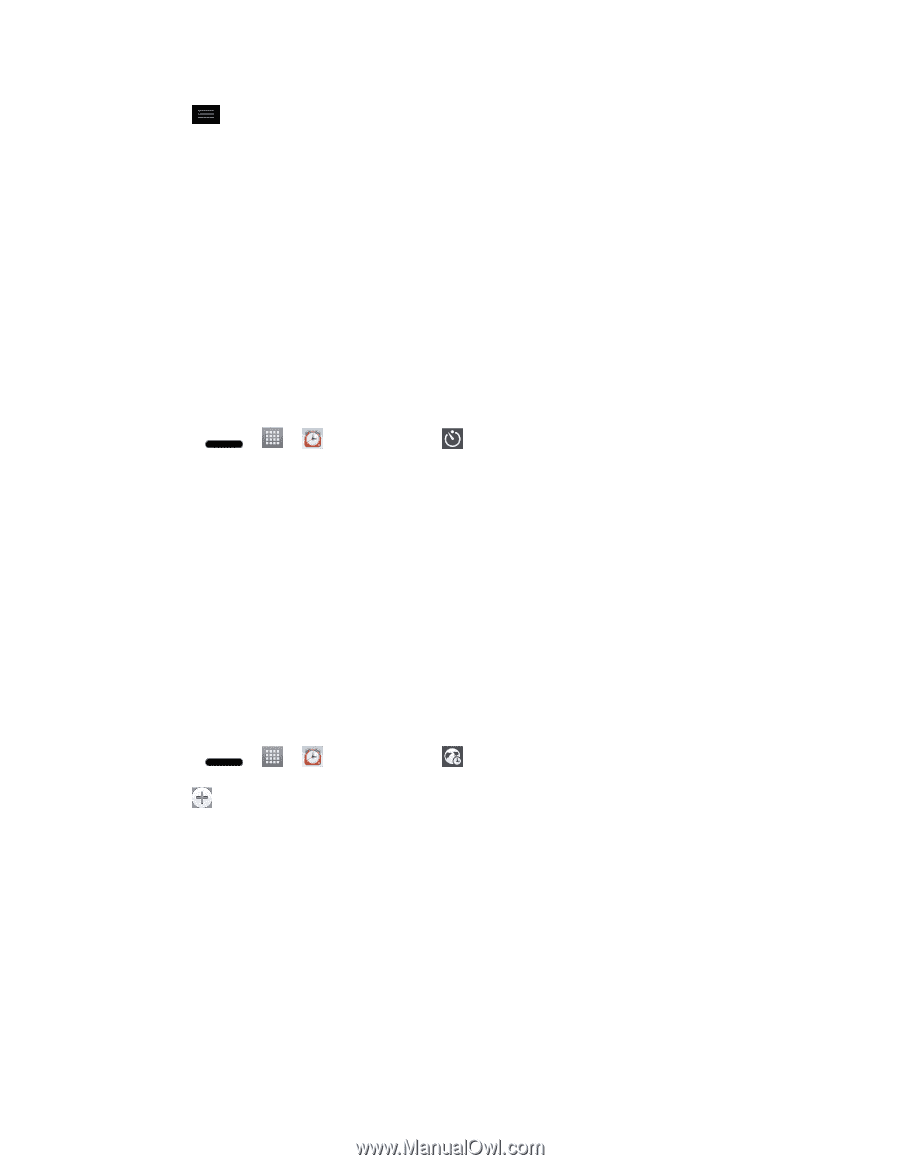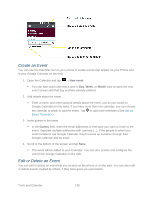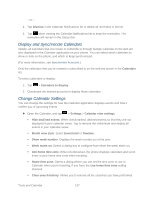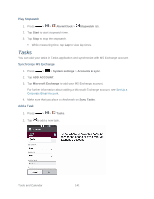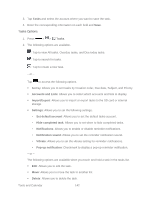LG LS720 User Guide - Page 150
Set a Timer, Set World Clock, Hour/Minute/Second
 |
View all LG LS720 manuals
Add to My Manuals
Save this manual to your list of manuals |
Page 150 highlights
2. Tap > Settings. 3. You can set the following options: Alarm in silent mode: Tap to place a checkmark and allow your phone to play alarms even when it is in Silent mode. Side button behavior: Allows you to set the desired behavior of the Volume Buttons when pressed during an alarm. Puzzle lock options: Allows you to choose the puzzle type to use during the puzzle lock. Vibrate type: Allows you to set the vibrate type. Set a Timer 1. Press > > Alarm/Clock > Timer tab. 2. Tap the Hour/Minute/Second tabs to set the timer. 3. Tap Vibration to have the phone vibrate along with the alert sound. (A blue checkmark appears.) 4. Tap Alert sound to select the alert sound. 5. Use the Alert volume slider to set the alert volume. 6. When you're finished, tap Start. 7. When the timer goes off, tap Stop. Set World Clock 1. Press > > Alarm/Clock > World clock tab. 2. Tap to add a city. 3. Enter the city name in the search field and tap Done on the keyboard. As you enter the name, the cities which starts from the letters are displayed. - or - Scroll through the cities list and tap the city. 4. You can add cities as many as you want. Repeat steps 2 and 3. Tools and Calendar 140