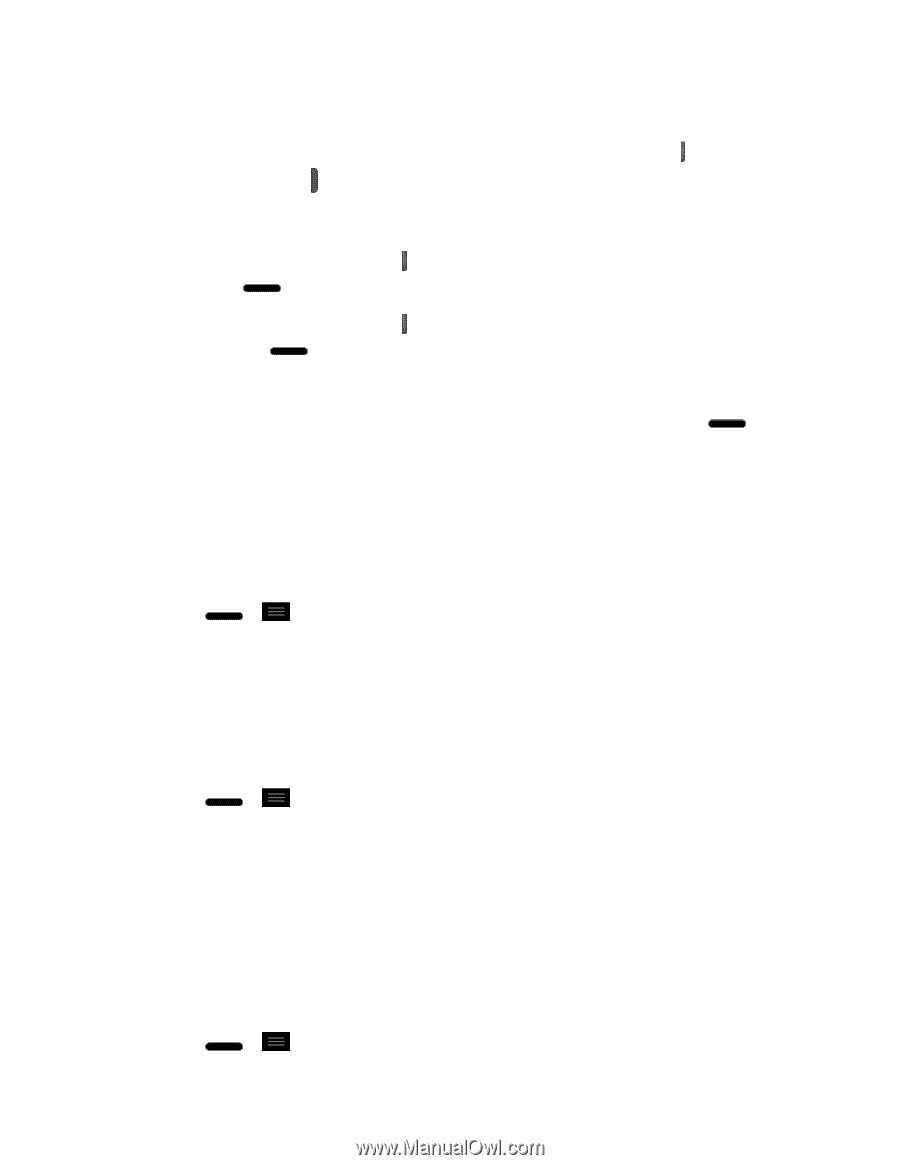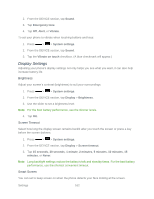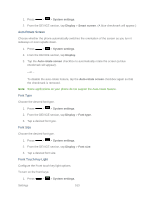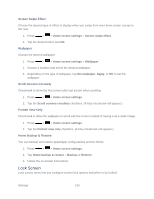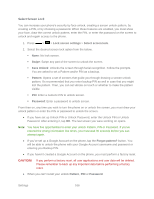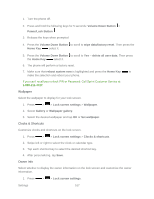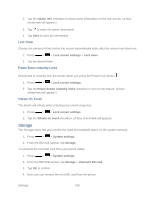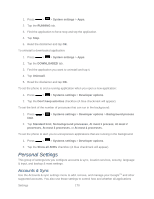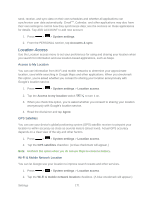LG LS720 User Guide - Page 177
Wallpaper, Clocks & Shortcuts, Owner Info
 |
View all LG LS720 manuals
Add to My Manuals
Save this manual to your list of manuals |
Page 177 highlights
1. Turn the phone off. 2. Press and hold the following keys for 5 seconds: Volume Down Button + Power/Lock Button . 3. Release the keys when prompted 4. Press the Volume Down Button to scroll to wipe data/factory reset. Then press the Home Key select it. 5. Press the Volume Down Button to scroll to Yes -- delete all user data. Then press the Home Key select it. 6. The phone will perform a factory reset. 7. Make sure that reboot system now is highlighted and press the Home Key to make the selection and reboot your phone. If you can't recall your unlock PIN or Password: Call Sprint Customer Service at 1-888-211-4727. Wallpaper Select the wallpaper to display for your lock screen. 1. Press > > Lock screen settings > Wallpaper. 2. Select Gallery or Wallpaper gallery. 3. Select the desired wallpaper and tap OK or Set wallpaper. Clocks & Shortcuts Customize clocks and shortcuts on the lock screen. 1. Press > > Lock screen settings > Clocks & shortcuts. 2. Swipe left or right to select the clock or calendar type. 3. Tap each shortcut key to select the desired shortcut key. 4. After personalizing, tap Save. Owner Info Select whether to display the owner information on the lock screen and customize the owner information. 1. Press > > Lock screen settings. Settings 167