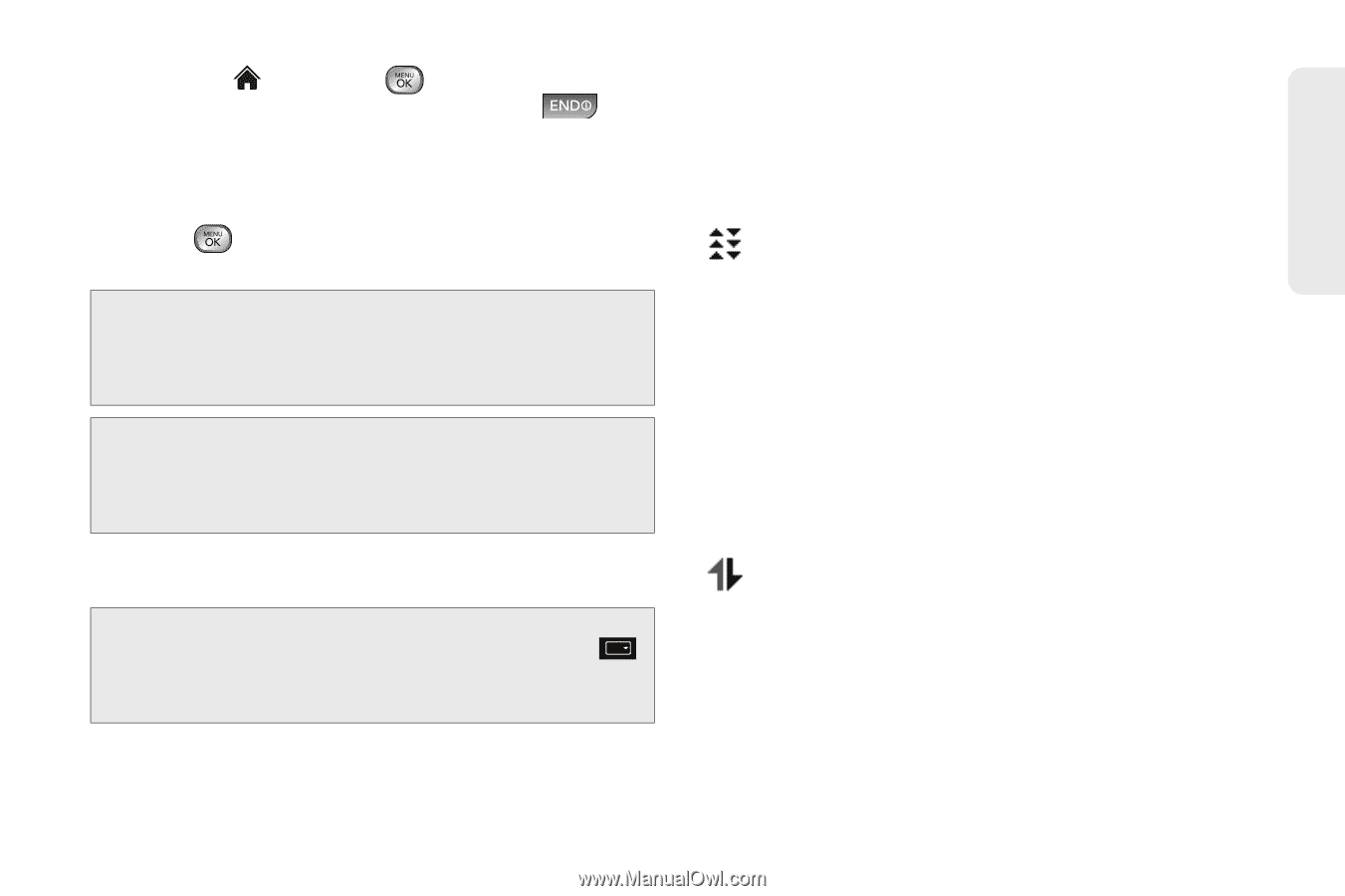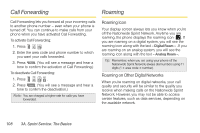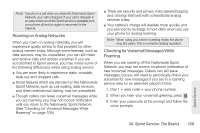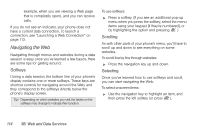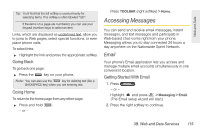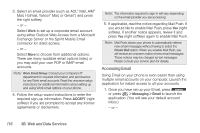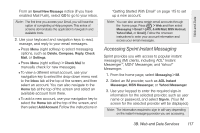LG LX610 Red User Guide - Page 123
Launching a Web Connection, Data Connection Status and Indicators
 |
View all LG LX610 Red manuals
Add to My Manuals
Save this manual to your list of manuals |
Page 123 highlights
Web and Data ᮣ Highlight and press > Settings > Others > Data > Update Profile. (To cancel, press before completing the update.) Launching a Web Connection ᮣ Press > Web. (Your data connection starts and you see the SprintWebSM home page.) Note: If Net Guard is enabled and displayed, press CONNECT (right softkey) to continue and launch the Web. For more information, see "Net Guard" on page 52. Tip: For instant access to the Internet, including the Sprint home page, Favorites, Recent Pages, and Google search, use the main screen carousel. See section 2B "Navigating the Main Screen" on page 31 for details. While connecting, you may see an animation and a "Connecting" message. Tip: To change the default launch page to the last page you viewed, press TOOLBAR (right softkey) > OPTIONS > Advanced > Startup page and select The last page I viewed. Data Connection Status and Indicators Your phone displays the current status of your data connection through indicators at the top of the screen. The following symbols are used: Your phone is connected to the high-speed Sprint Mobile Broadband Network (EVDO). When the triangles are animated, data is being transferred(for example, when you are opening a Web page); when the triangles are white, you are connected to the network but data is not currently being transferred (for example, when you are viewing a Web page that is completely open). In either state, you can receive incoming calls. Your phone is on and is connected to the Sprint 1xRTT data network. When the arrows are animated, data is being transferred (for example, when you are opening a Web page) and you cannot receive calls. When the arrows are white, you are connected to the network but data is not currently being transferred (for 3B. Web and Data Services 113