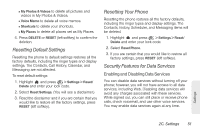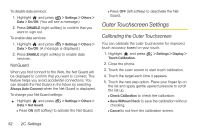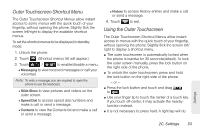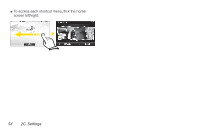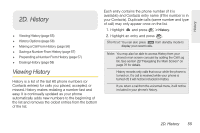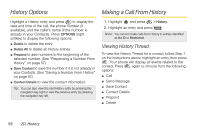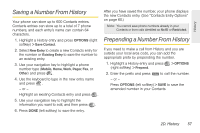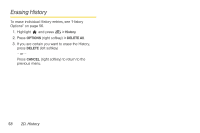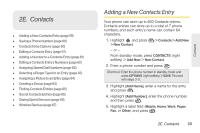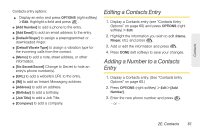LG LX610 Red User Guide - Page 66
History Options, Making a Call From History
 |
View all LG LX610 Red manuals
Add to My Manuals
Save this manual to your list of manuals |
Page 66 highlights
History Options Making a Call From History Highlight a History entry and press to display the date and time of the call, the phone number (if available), and the caller's name (if the number is already in your Contacts). Press OPTIONS (right softkey) to display the following options: ⅷ Delete to delete the entry. ⅷ Delete All to delete all History entries. ⅷ Prepend to add numbers to the beginning of the selected number. (See "Prepending a Number From History" on page 57.) ⅷ Save Contact to save the number if it is not already in your Contacts. (See "Saving a Number From History" on page 57.) ⅷ Contact Details to view the contact information. Tip: You can also view the next History entry by pressing the navigation key right or view the previous entry by pressing the navigation key left. 1. Highlight and press > History. 2. Highlight an entry and press . Note: You cannot make calls from History to entries identified as No ID or Restricted. Viewing History Thread To view the History Thread for a contact, follow Step 1 on the instructions above, highlight an entry, then press . Your phone will display all events related to the contact. Press again to choose from the following options: ⅷ Call ⅷ Send Message ⅷ Save Contact ⅷ Contact Details ⅷ Prepend ⅷ Delete 56 2D. History