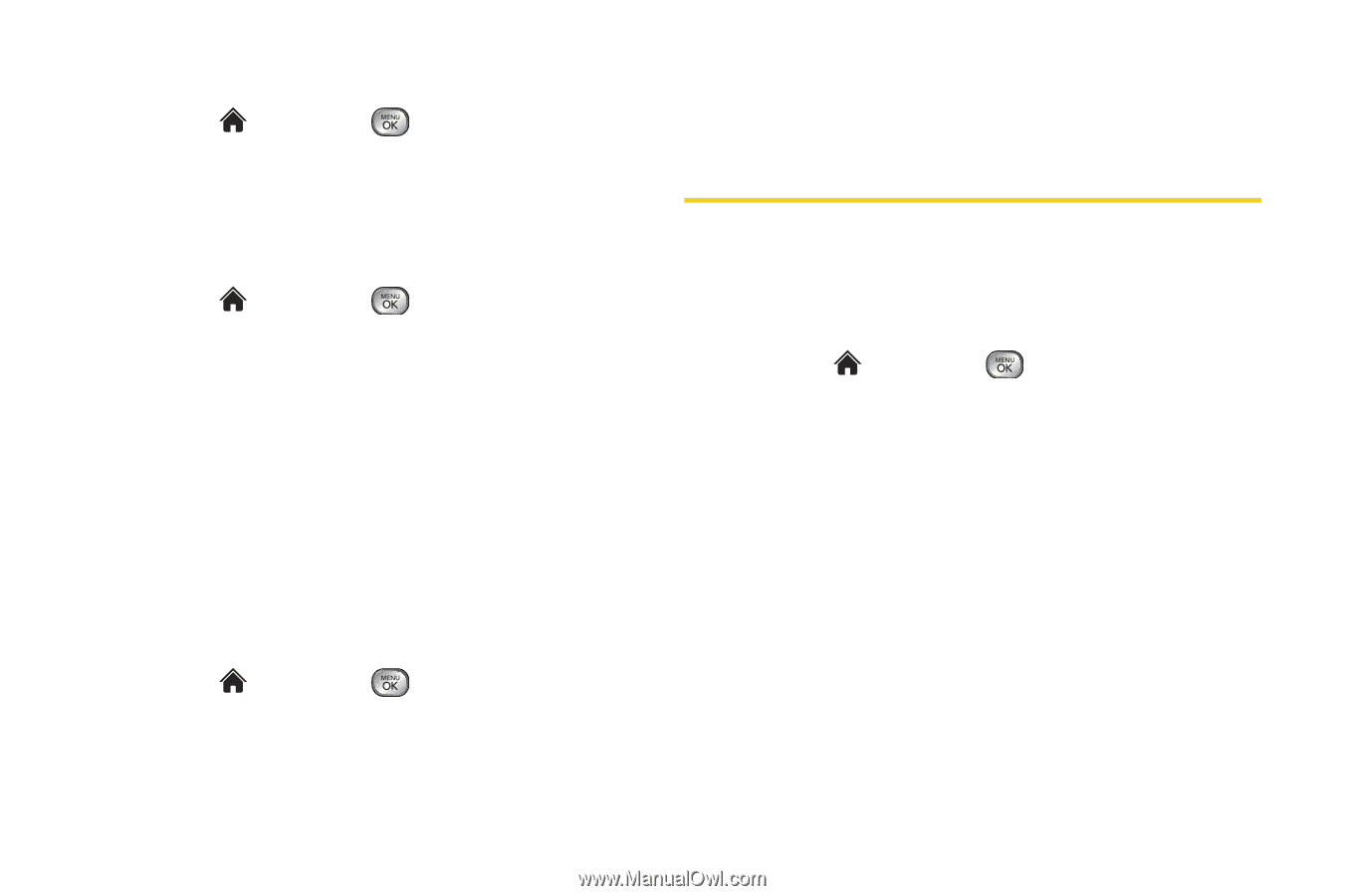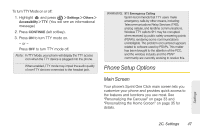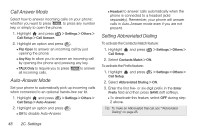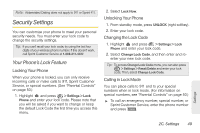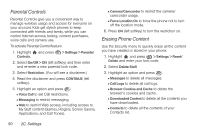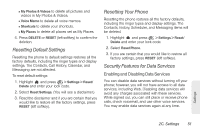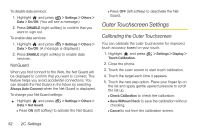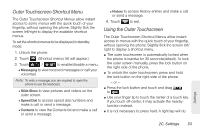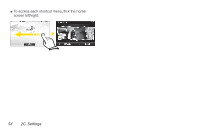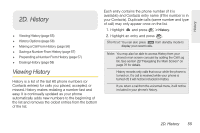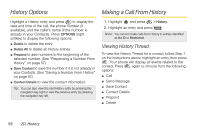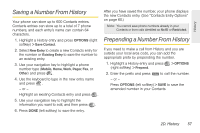LG LX610 Red User Guide - Page 62
Outer Touchscreen Settings
 |
View all LG LX610 Red manuals
Add to My Manuals
Save this manual to your list of manuals |
Page 62 highlights
To disable data services: 1. Highlight and press > Settings > Others > Data > On/Off. (You will see a message.) 2. Press DISABLE (right softkey) to confirm that you want to sign out. To enable data services: 1. Highlight and press > Settings > Others > Data > On/Off. (A message is displayed.) 2. Press ENABLE (right softkey) to enable data services. Net Guard When you first connect to the Web, the Net Guard will be displayed to confirm that you want to connect. This feature helps you avoid accidental connections. You can disable the Net Guard in the future by selecting Always Auto-Connect when the Net Guard is displayed. To change your Net Guard settings: ᮣ Highlight and press Data > Net Guard. > Settings > Others > Ⅲ Press ON (left softkey) to activate the Net Guard. Ⅲ Press OFF (left softkey) to deactivate the Net Guard. Outer Touchscreen Settings Calibrating the Outer Touchscreen You can calibrate the outer touchscreen for improved touch accuracy based on your touch. 1. Highlight and press Touch Calibration. > Settings > Display > 2. Close the phone. 3. Touch the outer screen to start touch calibration. 4. Touch the target each time it appears. 5. Touch the next step option. Place your finger tip on the list and apply gentle upward pressure to scroll the list up. Ⅲ Check Calibration to check the calibration. Ⅲ Save Without Check to save the calibration without checking. Ⅲ Cancel to exit from the calibration screen. 52 2C. Settings