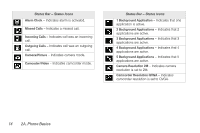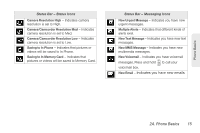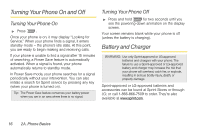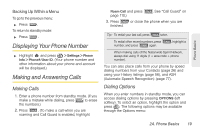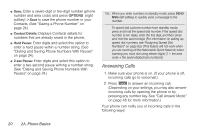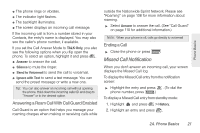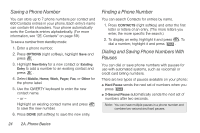LG LX610 Red User Guide - Page 29
Displaying Your Phone Number, Making and Answering Calls
 |
View all LG LX610 Red manuals
Add to My Manuals
Save this manual to your list of manuals |
Page 29 highlights
Phone Basics Backing Up Within a Menu To go to the previous menu: ᮣ Press . To return to standby mode: ᮣ Press . Displaying Your Phone Number ᮣ Highlight and press > Settings > Phone Info > Phone#/User ID. (Your phone number and other information about your phone and account will be displayed.) Making and Answering Calls Making Calls 1. Enter a phone number from standby mode. (If you make a mistake while dialing, press to erase the numbers.) 2. Press . (To make a call when you are roaming and Call Guard is enabled, highlight Roam Call and press page 110.) . See "Call Guard" on 3. Press or close the phone when you are finished. Tip: To redial your last call, press twice. To redial other recent numbers, press number, and press again. , highlight a When making calls off the Nationwide Sprint Network, always dial using 11 digits (1 + area code + phone number). You can also place calls from your phone by speed dialing numbers from your Contacts (page 26) and using your History listings (page 56), and ASR (Automatic Speech Recognition) (page 77). Dialing Options When you enter numbers in standby mode, you can access dialing options by pressing OPTIONS (left softkey). To select an option, highlight the option and press . The following options may be available through the Options menu: 2A. Phone Basics 19