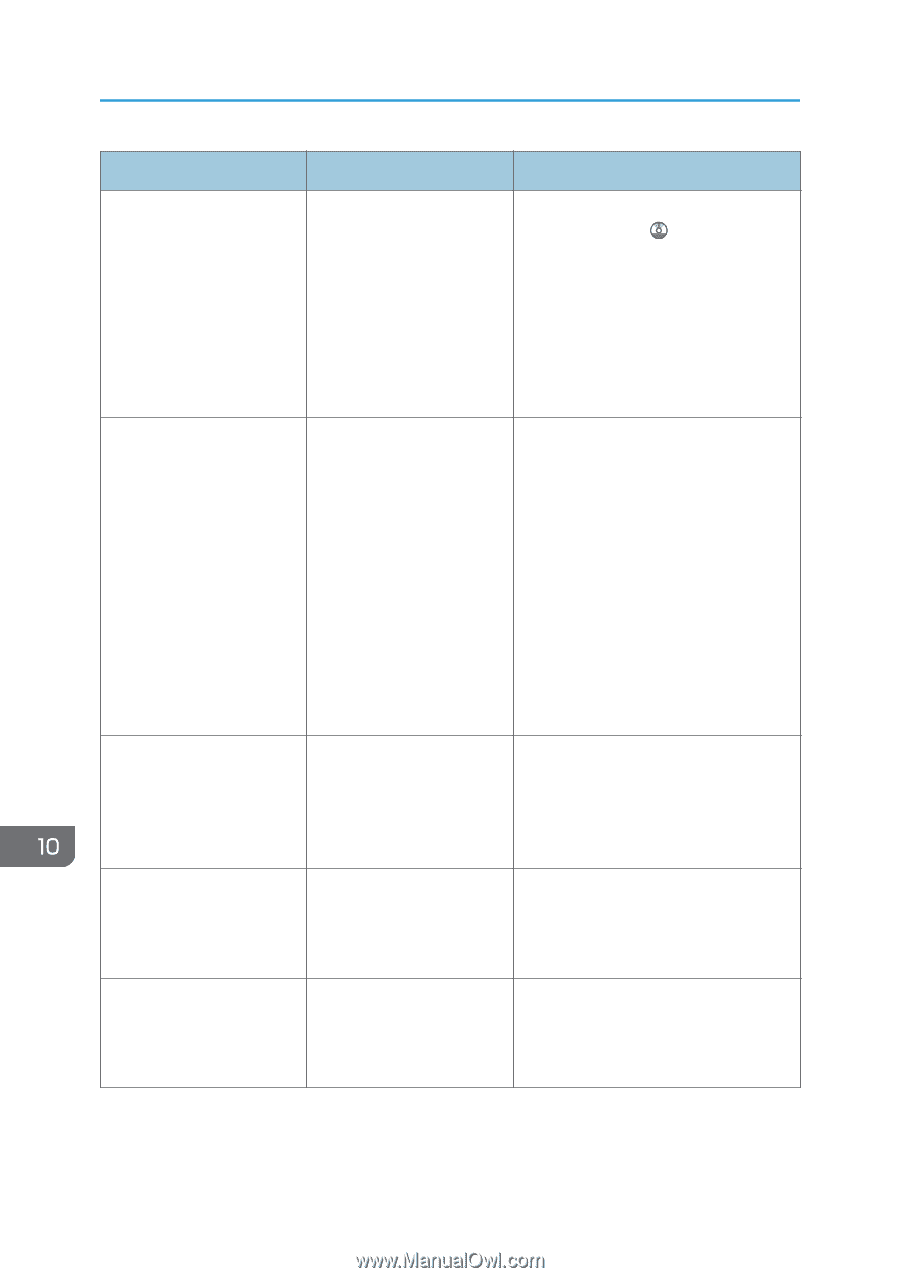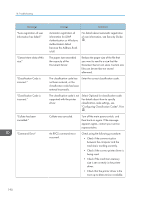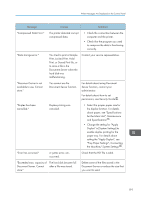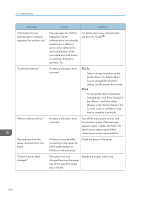Ricoh Aficio MP 5002 User Guide - Page 196
Memory Retrieval Error, Insufficient Memory - pcl 6 setting user id
 |
View all Ricoh Aficio MP 5002 manuals
Add to My Manuals
Save this manual to your list of manuals |
Page 196 highlights
10. Troubleshooting Message Causes Solutions "Information for user authentication is already registered for another user." The user name for LDAP or Integration Server authentication was already registered in a different server with a different ID, and a duplication of the user name occurred due to a switching of domains (servers), etc.. For details about user authentication, see Security Guide . "Insufficient Memory" A memory allocation error occurred. PCL 5e Select a lower resolution on the printer driver. For details about how to change the resolution setting, see the printer driver Help. PCL 6 On the printer driver's [Detailed Settings] tab, click [Print Quality] in the "Menu:", and then select [Raster] in the "Vector/Raster:" list. In some cases, it will take a long time to complete a print job. "Memory Retrieval Error" A memory allocation error occurred. Turn off the main power switch, and then back on again. If the message appears again, replace the RAM. For details about replacing the RAM, contact your service representative. "No response from the server. Authentication has failed." A timeout occurred while connecting to the server for LDAP authentication or Windows Authentication. Check the status of the server. "Output tray has been changed." The output tray was changed because the paper size of the specified output tray is limited. Specify the proper output tray. 194