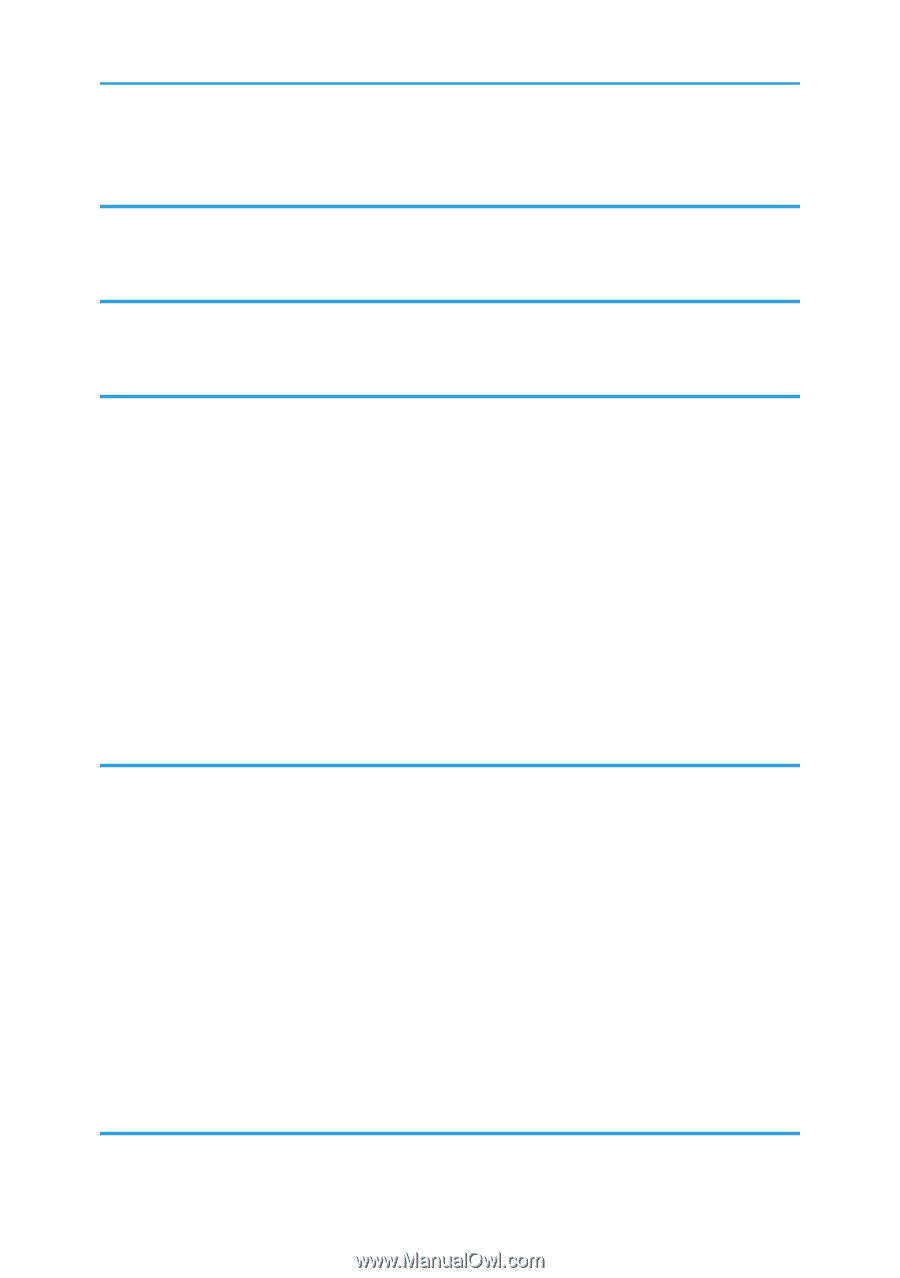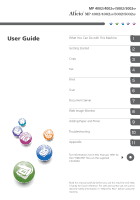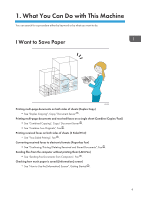Specifying Scan Settings
...............................................................................................................................
118
7. Document Server
Storing Data
...................................................................................................................................................
119
Printing Stored Documents
............................................................................................................................
121
8. Web Image Monitor
Displaying Top Page
.....................................................................................................................................
123
Viewing Received Fax Documents Using Web Image Monitor
.................................................................
125
9. Adding Paper and Toner
Loading Paper into Paper Trays
...................................................................................................................
127
Loading Paper into the Bypass Tray
.............................................................................................................
129
Settings to Use the Bypass Tray under the Printer Function
....................................................................
130
Loading Paper into Tray 3 (LCT)
...................................................................................................................
134
Loading Paper into the Large Capacity Tray (LCT)
.....................................................................................
136
Recommended Paper Sizes and Types
........................................................................................................
138
Thick Paper
.................................................................................................................................................
144
Envelopes
...................................................................................................................................................
145
Adding Toner
.................................................................................................................................................
149
Sending Faxes or Scanned Documents When Toner Has Run Out
......................................................
150
Disposing of Used Toner
...........................................................................................................................
151
10. Troubleshooting
Indicators
........................................................................................................................................................
153
When an Indicator for the [Check Status] Key Is Lit
....................................................................................
154
Panel Tone
......................................................................................................................................................
156
When You Have Problems Operating the Machine
...................................................................................
157
When Messages Are Displayed on the Control Panel
...............................................................................
163
Messages Displayed When Using the Copy/Document Server Function
...........................................
163
Messages Displayed When Using the Facsimile Function
.....................................................................
167
Messages Displayed When Using the Printer Function
..........................................................................
183
Messages Displayed When Using the Scanner Function
......................................................................
197
When Messages Are Displayed on Your Computer Screen
.....................................................................
211
Messages Displayed When Using the Scanner Function
......................................................................
211
11. Appendix
Trademarks
.....................................................................................................................................................
217
4