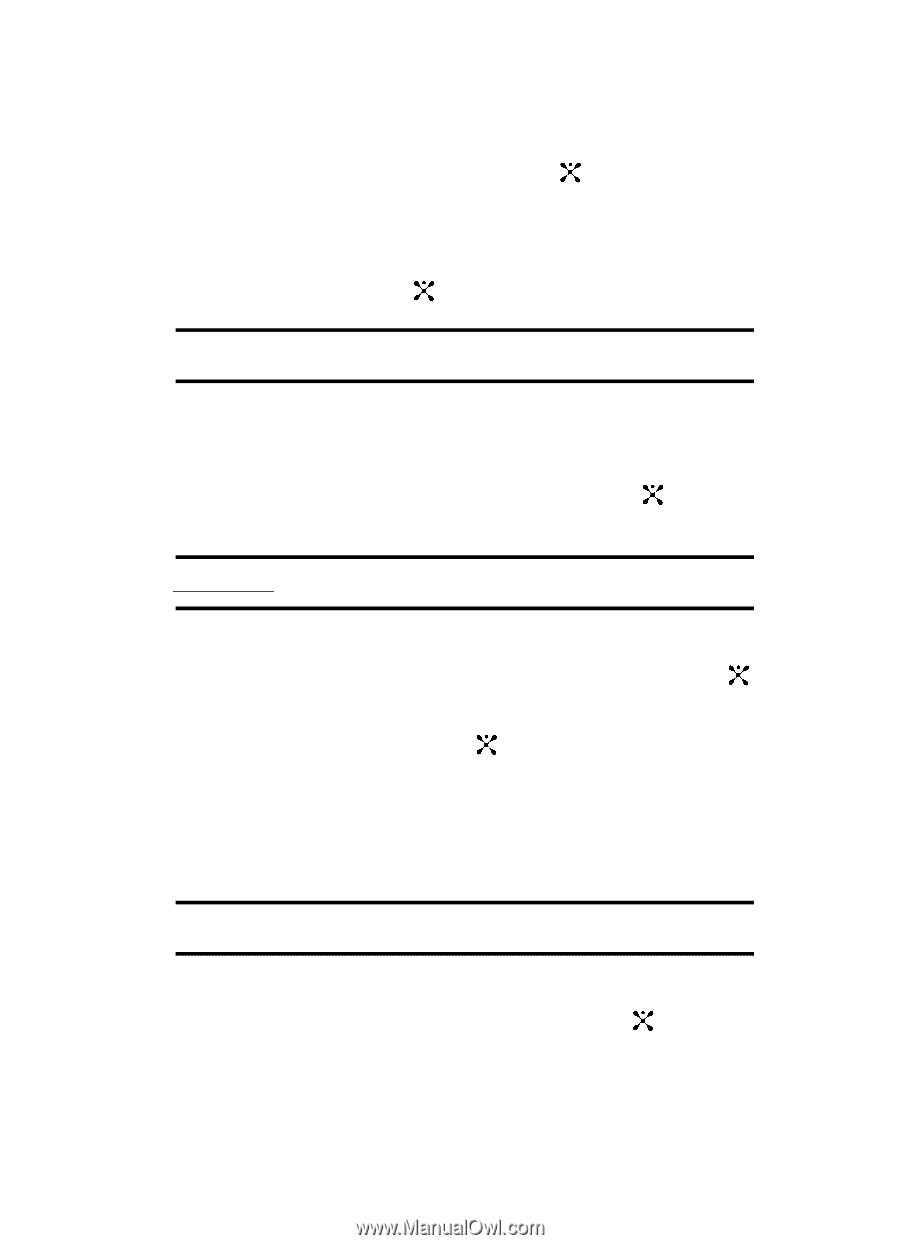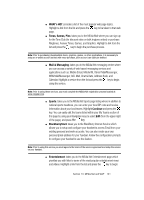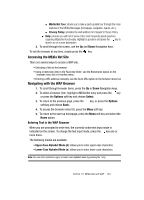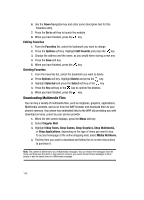Samsung SGH-A707 User Manual (user Manual) (ver.f5) (English) - Page 141
WHAT's HOT, Tones, Games, Pics, Mail & Messaging, Sports, Continue, BlackberryStart,
 |
View all Samsung SGH-A707 manuals
Add to My Manuals
Save this manual to your list of manuals |
Page 141 highlights
ⅷ WHAT's HOT: provides a list of the most popular web page topics. Highlight a link from the list and press the key to be taken to that web page. ⅷ Tones, Games, Pics: takes you to the MEdia Mall where you can sign up for the Tone Club (for discount rates on bulk ringtone orders) or purchase Ringtones, Answer Tones, Games, and Graphics. Highlight a link from the list and press the key to begin the purchase process. Note: Prior to purchasing downloadable tones, graphics, games, or other applications, it is necessary to setup an e-wallet account so that with every purchase, your account can easily be debited. ⅷ Mail & Messaging: takes you to the MEdia Net messaging center where you can access a variety of web-based messaging services and applications such as: Mobile Email, Mobile IM, Yahoo! Mail/Messenger, MSN Mail/Messenger, AOL Mail, Chat & Date, Address Book, and Calendar. Highlight a service from the list and press the key to begin using the service. Note: Prior to using these services, you must complete the MEdia Net registration process located at: www.cingular.com. ⅷ Sports: takes you to the MEdia Net Sports page listing where in addition to national sports headlines, you can enter your local ZIP code and receive information about your local teams. Highlight Continue and press the key. You can easily edit the teams listed within your My Teams section of this page by using your Navigation keys to select Edit (from the upper-right of the page), and press the key. ⅷ BlackberryStart: takes you to the BlackBerry Internet Service which allows you to setup and configure your handset to access Email from your existing personal and work accounts. You can also create your own personal Email address for your handset. Follow the configuration prompts to configure your handset to use this feature. Note: Prior to using this service you must agree to the terms of the service agreement and setup the service on your handset. ⅷ Entertainment: takes you to the MEdia Net Entertainment page which provides you with links to some of the most popular entertainment news and videos. Highlight a link from the list and press the key to begin. Section 13: MEdia Net and WAP 141