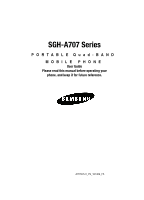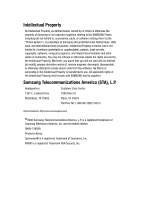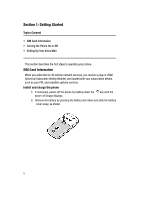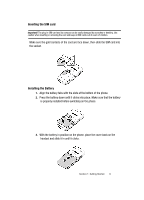Table of Contents
5
Section 7: Messaging
...............................................................................................
60
Types of Messages
..................................................................................................................
60
Creating and Sending New Messages
......................................................................................
60
Text Messages
.........................................................................................................................
60
Retrieving New Messages
........................................................................................................
66
Using Message Options
............................................................................................................
68
Using Instant Messenger (IM)
...................................................................................................
69
Signing into your IM Account
...................................................................................................
69
Signing into your Mobile Email
.................................................................................................
70
Using Message Templates
.......................................................................................................
70
Deleting Messages
..................................................................................................................
71
Messaging Settings
.................................................................................................................
71
Memory Status
........................................................................................................................
74
Section 8: Changing Your Settings
..........................................................................
75
Sound Settings
........................................................................................................................
75
Display Settings
.......................................................................................................................
78
Time & Date
.............................................................................................................................
80
Phone Settings
.........................................................................................................................
81
Call Settings
............................................................................................................................
82
Connectivity
.............................................................................................................................
86
Configuring your Phone’s Connections
.....................................................................................
89
Configuring your Phone’s USB Connection
...............................................................................
90
Software Update
......................................................................................................................
91
Application Settings
.................................................................................................................
91
Reset Settings
.........................................................................................................................
94
Memory Settings
......................................................................................................................
95
Section 9: Cingular Mall
...........................................................................................
97
Shopping for Audio
..................................................................................................................
97
Shopping for Games
................................................................................................................
98
Shopping for Graphics
..............................................................................................................
98
Shopping for Multimedia Content
.............................................................................................
99
Shopping for Applications
........................................................................................................
99
Accessing the MEdia Net Home
.............................................................................................
100
Section 10: Cingular Music™
................................................................................
101
Accessing Cingular Music
......................................................................................................
101
Adding Music to your Handset
................................................................................................
102
Using the Music Player
...........................................................................................................
104
Using Playlists
.......................................................................................................................
105
Using MusicID
........................................................................................................................
108
Streaming Music
....................................................................................................................
110
Music Video
...........................................................................................................................
111
The Buzz
...............................................................................................................................
112
Music Community
..................................................................................................................
113