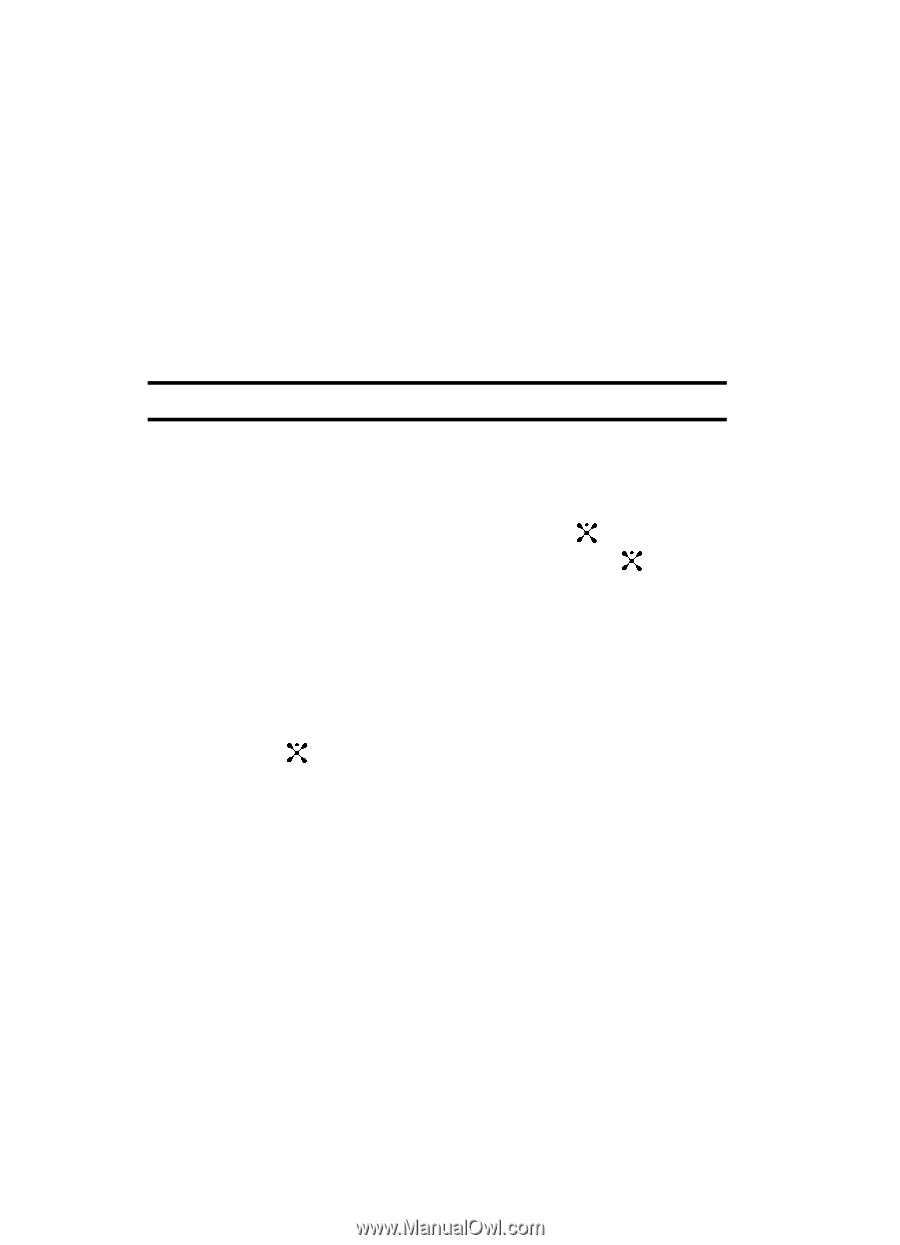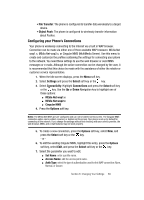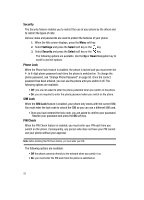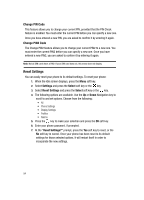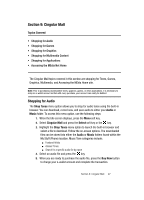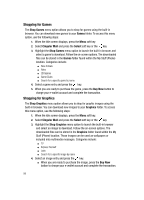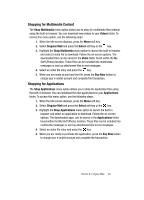Samsung SGH-A707 User Manual (user Manual) (ver.f5) (English) - Page 94
Reset Settings - password reset
 |
View all Samsung SGH-A707 manuals
Add to My Manuals
Save this manual to your list of manuals |
Page 94 highlights
Change PIN Code This feature allows you to change your current PIN, provided that the PIN Check feature is enabled. You must enter the current PIN before you can specify a new one. Once you have entered a new PIN, you are asked to confirm it by entering it again. Change PIN2 Code The Change PIN2 feature allows you to change your current PIN2 to a new one. You must enter the current PIN2 before you can specify a new one. Once you have entered a new PIN2, you are asked to confirm it by entering it again. Note: Not all SIM cards have a PIN2. If your SIM card does not, this menu does not display. Reset Settings You can easily reset your phone to its default settings. To reset your phone: 1. When the Idle screen displays, press the Menu soft key. 2. Select Settings and press the Select soft key or the key. 3. Select Reset Settings and press the Select soft key or the key. 4. The following options are available. Use the Up or Down Navigation key to scroll to and set options. Choose from the following: • All • Phone Settings • Display Settings • Profiles • Alarms 5. Press the key to make your selection and press the OK soft key. 6. Enter your phone password, if prompted. 7. At the "Reset Settings?" prompt, press the Yes soft key to reset, or the No soft key to cancel. Once your phone has been reset to its default settings for those selected options, it will restart itself in order to incorporate the new settings. 94