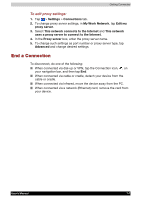Toshiba e750 User Manual - Page 116
Join to Existing Network, Launch Wireless LAN Configuration, Config WLAN, Start, Settings, System
 |
UPC - 032017179769
View all Toshiba e750 manuals
Add to My Manuals
Save this manual to your list of manuals |
Page 116 highlights
Wi-Fi (IEEE 802.11b) Wireless LAN Join to Existing Network Pocket PC2003 has a interface that enables you to join to a existing network. If Pocket PC2003 detects a wireless network, it will show the above menu. Also, if you join to encrypted network(s), Pocket PC2003 will require entering a Network (WEP) key. Launch Wireless LAN Configuration In order to Configure Wireless LAN Settings, use the Configure Wireless Networks Screen . To launch Configure Wireless Networks Screen, tap the TMU (Traffic Monitoring Utility) Wireless LAN Indicator icon on the navigation bar, and then tap the "Config WLAN" Link. You can also launch by tapping Start > Settings > System > Wireless Networks User's Manual 8-2

Wi-Fi (IEEE 802.11b) Wireless LAN
User's Manual
8-2
Join to Existing Network
Pocket PC2003 has a interface that enables you to join to a existing net-
work. If Pocket PC2003 detects a wireless network, it will show the above
menu. Also, if you join to encrypted network(s), Pocket PC2003 will
require entering a Network (WEP) key.
Launch Wireless LAN Configuration
In order to Configure Wireless LAN Settings, use the Configure Wireless
Networks Screen . To launch Configure Wireless Networks Screen, tap
the TMU (Traffic Monitoring Utility) Wireless LAN Indicator icon on the
navigation bar, and then tap the "
Config WLAN
" Link. You can also
launch by tapping
Start
>
Settings
>
System
>
Wireless
Networks