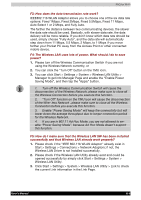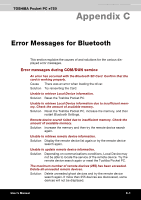Toshiba e750 User Manual - Page 203
Error messages during OPP service, Select the item you want to send.
 |
UPC - 032017179769
View all Toshiba e750 manuals
Add to My Manuals
Save this manual to your list of manuals |
Page 203 highlights
Error Messages for Bluetooth Error messages during OPP service Unable to connect to the specified device. Cause The Bluetooth connection, authentication, or OPP service connection failed. Request denied by the remote device. The remote device does not support this function. Cause The remote device does not support OPP service. Unable to send the object. Cause Local Device is unable to send a contact, schedule, task, or business card due to a problem with the signal or a similar communications error. Unable to receive the object. Cause Local Device is unable to receive a contact, schedule, task, or business card due to a problem with the signal or a similar communications error. Select the item you want to send. Cause You have not selected an item to send. Unable to store all receiving data due to insufficient memory. Cause A contact, schedule, or task cannot be stored due to insufficient memory. Solution Delete any unneeded data to increase the memory capacity. Name not specified in owner information. Cause A name has not been specified in the Name area of the owner information. Solution Complete the owner information setting. A name is required. Bluetooth Settings has not been started. Cause The Bluetooth Settings program has not been started because a Bluetooth device's power is not on in the Toshiba Pocket PC. Solution Check the wireless switch to on position. And turn on Bluetooth power from utility. Program cannot be started because Bluetooth receiving program is running. Cause While the Bluetooth receiving program was running or the popup menu was displayed as you were trying to receive a contact, schedule, or task, you tried to send or receive another contact, schedule, or task. Solution You can only receive one contact, schedule, or task at a time while the Bluetooth receiving program is running. Wait until you have finished receiving the first object before sending or receiving another object. User's Manual C-4