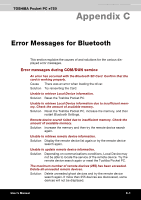Toshiba e750 User Manual - Page 205
Error messages during FTP service, Exit Bluetooth FTP on Local Device. Once the Bluetooth FTP
 |
UPC - 032017179769
View all Toshiba e750 manuals
Add to My Manuals
Save this manual to your list of manuals |
Page 205 highlights
Error Messages for Bluetooth Error messages during FTP service The FTP server could not be started because the FTP client is operating. Cause A request to start the Bluetooth FTP server was received from a peripheral device while the Bluetooth FTP client is operating on Local Device. Solution If you exit Bluetooth FTP on Local Device, the request from the peripheral device to start the Bluetooth FTP server can be accepted. The FTP client could not be started because the FTP server is operating. Cause You tapped the Bluetooth FTP icon to try to start Bluetooth FTP while the Bluetooth FTP server is operating. Solution Exit Bluetooth FTP on Local Device. Once the Bluetooth FTP server is closed, start up Bluetooth FTP. Unable to delete (file/folder name) Cause An error occurred while trying to delete a file or folder, or a separate file or folder exists within the specified folder. Solution Remove the file or folder from the specified folder and try deleting it again. Unable to delete read-only file. Cause Local Device tried to delete a file on the remote device, but because it is a read-only file, it could not be deleted. The selected file/folder already exists. Enter another file/folder name. Cause The name you tried to enter already exists. Solution Enter a different name. Enter a file/folder name. Cause Either nothing has been entered for the name or the name consists of spaces or begins with a period. Solution Enter a correct name. The following characters cannot be used in the file/folder name Cause You entered an invalid character in the file/folder name. Solution Rename the file/folder using correct characters. Cannot rename file/folder. Cause A processing error occurred because the entered name exceeded the maximum length. Solution Enter a shorter name. User's Manual C-6