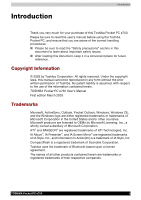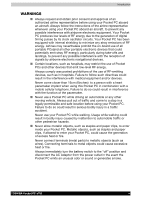Toshiba e750 User Manual - Page 5
Danger, Meaning, Warning, Caution - review
 |
UPC - 032017179769
View all Toshiba e750 manuals
Add to My Manuals
Save this manual to your list of manuals |
Page 5 highlights
Introduction Signal icons for WARNING, CAUTION, and NOTE, will be followed by important safety information that must be carefully reviewed. Icon Meaning WARNING Indicates a potentially hazardous situation, which could result in death or serious injury (*1) if you do not follow instructions. CAUTION Indicates a potentially hazardous situation, which if not avoided, can result in minor injury (*2) or property damage (*3). NOTE Gives you helpful information. *1: Serious injury corresponds to an injury that leaves some aftereffect, and requires hospital treatment or long term treatment as an outpatient such as blindness, injuries, burns (high temperature, low temperature), electric shock, fractures, poisoning, etc. *2: Minor injury corresponds to an injury that does not require hospital treatment or long term treatment as an outpatient, that is to say, injuries, burns, electric shock, etc. *3: Property damage corresponds to the extensive damage with regard to the house structure, household goods, livestock, pets, etc. DANGER Never attempt to disassemble or repair an AC Adaptor, and never alter their Power Supply Cables or plugs as exposure to electric shock hazards could result. Always contact an authorized service provider, if repair or replacement is required. TOSHIBA Pocket PC e750 v