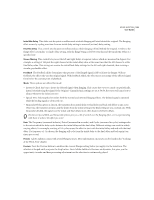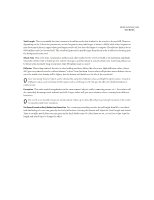Adobe 22011292 User Guide - Page 140
Room Size feet, Intensity, Echoes
 |
UPC - 883919139081
View all Adobe 22011292 manuals
Add to My Manuals
Save this manual to your list of manuals |
Page 140 highlights
126 CHAPTER 8 Effects Menu - Edit View Echo Chamber dialog One cool use for this function is to give a stereo effect to monaural audio by adding ambiance. Choosing a "left" microphone placement that is one or two feet away from the "right" microphone will simulate a listener's ears and will give the effect of "being there". (Try monitoring the result with headphones to experience the best effect.) Make sure you use Edit > Convert Sample Type to make the mono signal stereo that you can choose separate virtual microphone locations. A spatial, stereo expansion effect may be created by placing the two microphone locations far apart, further apart in the settings than if you were playing them through speakers in real life. For example, if your stereo speakers are 6 feet apart, try placing the left and right virtual microphone settings 20 or 30 feet apart. Room Size (feet) The length, width, and height of the virtual room, as measured in feet, are specified here. (There are approximately 0.3 meters per foot.) When entering source and microphone locations, they must lie between zero and the room's width for the Dx From Left Wall parameter, and between zero and the room's length for the Dx from Back Wall parameter. Room sizes can be as large as you like, but memory requirements will grow as room size increases. This means that some systems may run out of memory if very large room sizes are used. Intensity This determines the percentage of amplitude of the direct (original) signal. Because echoes (picked up by the virtual microphone) add to the signal's overall amplitude, you should always set Intensity to under 100% to avoid clipping. In fact, the more echoes there are, the lower the Intensity value should be set. For example, a setting of about 30% would be appropriate for 100 echoes, whereas 15% would be better for 1,000 echoes. Echoes This is the number of actual echoes to produce. To achieve a nice reverberating ambiance effect, use at least 10,000 echoes. The more echoes that are generated, the "truer" the result will sound, but larger numbers of echoes require more processing time. 25,000 echoes produce a very realistic result In order to reduce wait time when testing out a virtual chamber's size and overall room sound, you may want to generate only 100 or so echoes. Once you achieve the sound you want, you can undo the test effect and increase the number dramatically for the final production. A very fast system should be able to generate up to 100,000 echoes, depending on the virtual room size and available memory.