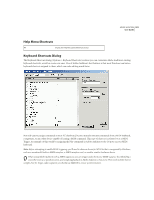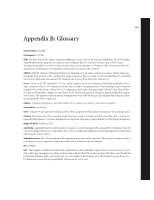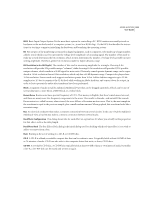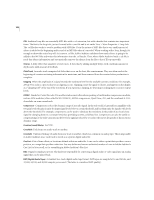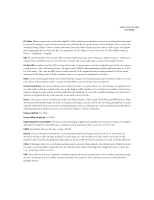Adobe 22011292 User Guide - Page 370
Chorus, Click Track, Clipping, CODEC, Compressor, Creative Sound Blaster, Crossfade, Crosstalk, Cue
 |
UPC - 883919139081
View all Adobe 22011292 manuals
Add to My Manuals
Save this manual to your list of manuals |
Page 370 highlights
356 CEL Audition Loop files are essentially MP3 files with a .cel extension, but with a header that contains two important items. The first is the loop info, just as it's saved with a .wav file and is set under View > Wave Properties > Loop Info. The .cel file also works to avoid a problem with MP3 files. It's in the nature of MP3 files that a very small amount of silence is added to the beginning and/or end of an MP3 file when it's encoded. When working with a loop, though, it's enough to throw the entire loop off. As it saves a .cel file, Adobe Audition calculates how much silence is going to be added to the MP3 file and writes this information into the .cel header. Then, when Adobe Audition loads a .cel file, it reads this silence information and automatically removes the silence from the file so that it'll loop smoothly. Chorus A delay effect that simulates several voices. It does this by adding multiple delays with a medium amount of depth and a mild amount of feedback. Click Track An audio track comprised of clicks that occur on the beat, like a metronome. They are often used at the beginning of a session as timing information for musicians, and then removed from the session before production is complete. Clipping When the amplitude of a signal exceeds the maximum level for the available current conditions (for example, 256 in 8-bit audio), a process known as clipping occurs. Clipping causes the signal to distort, and appears in the display as a "chopping-off " of the top of the waveform. If you experience clipping, try lowering recording input or source output levels. CODEC Stands for Coder/Decoder. It's an abbreviation used often when speaking of multimedia compression modules, such as ACM modules (often called ACM CODECS), MPEG compressors, QuickTime, AVI, and the combined A-D-DA modules on some soundcards. Compressor Compressors reduce the dynamic range of an audio signal. In the real world, it's generally an amplifier with two gain levels: the gain is unity for input signal levels below a certain threshold, and less than unity for signals with levels above the threshold. For example, compressors can be used to eliminate the variations in the peaks of an electric bass signal by clamping them to a constant level, thus providing an even, solid bass line. Compressors can also be useful in compensating for the wide variations in the level of a signal produced by a vocalist who moves frequently or has an erratic dynamic range. Creative Sound Blaster See VOC. Crossfade Fade from one audio track to another. Crosstalk Undesired leakage of audio from one track to another, which was common on analog tape. This is impossible in Adobe Audition since each track is stored as a separate digital audio file. Cue List A list of time offsets, or locations defined within an audio file. A cue can be either a point that specifies a cursor position, or a range that specifies a selection. You may define and save an unlimited number of cues in Adobe Audition's Cue List for later recall, or for assembling in Adobe Audition's Play List. DAC Digital to Analog Converter. The hardware responsible for converting a digital audio or video signal into an analog signal that can be played back. DAT (Digital Audio Tape) A standard two-track digital audio tape format. DAT tapes are sampled at 16 and 24 bits, and 32,000, 44,100, and 48,000 samples per second. (The latter is considered DAT quality).