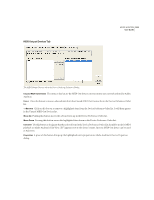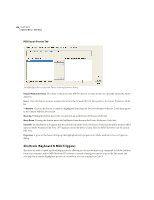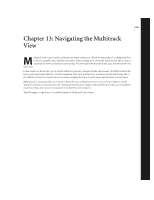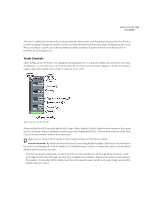Adobe 22011292 User Guide - Page 253
Navigating the Multitrack
 |
UPC - 883919139081
View all Adobe 22011292 manuals
Add to My Manuals
Save this manual to your list of manuals |
Page 253 highlights
239 Chapter 13: Navigating the Multitrack View M ultitrack View is one of Adobe Audition's two major workspaces. (Edit View is the other.) Use Multitrack View to record, assemble, mix, and play your audio creations using up to 128 tracks. Add real-time effects such as equalization, reverb, and dynamics processing. Precisely adjust the desired volume, pan, and effects levels for each track. In this chapter we'll introduce you to Adobe Audition's concepts of images, blocks, and sessions. We'll tell you about the basic mouse movements that are crucial to navigation. Plus, we'll document the interface elements that are specific to the Multitrack View: the Track Controls, the Session Display, the Track Context menu, and the Block Context menu. Note: Interface components that are common to both Edit View and Multitrack View (such as the Level Meters and the Transport Controls) are documented in the "Looking at the Work Area" chapter, while all of the items referenced on the Multitrack View's drop-down menus are explained in the Edit View menu chapters. The following is a typical layout for Adobe Audition's Multitrack View Screen: