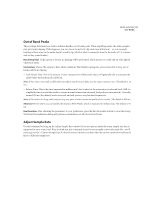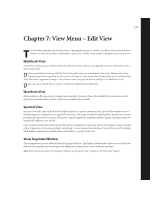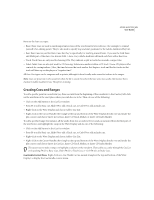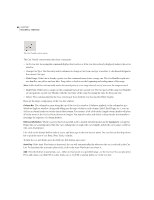Adobe 22011292 User Guide - Page 91
Enable Dithering, Dither Depth bits, p.d.f., Noise Shaping
 |
UPC - 883919139081
View all Adobe 22011292 manuals
Add to My Manuals
Save this manual to your list of manuals |
Page 91 highlights
ADOBE AUDITION 77 User Guide If Dither isn't checked, quiet audio passages will just fade in and out of a disruptive, "choppy" sound that resembles falling rain or static. Whether or not dithering is used depends on the audio that's being converted and, of course, your preferences. Enable Dithering Check this box to activate Dithering; uncheck the box to turn Dithering off. Note: If Dithering isn't enabled, Adobe Audition truncates instead. This means that bits that aren't used are simply chopped off and discarded. This gives a "crackly" effect that fades in and out on very quiet audio passages. Dither Depth (bits) This sets the bit amount of Dither to be applied. Generally, values of 0.2 to 0.7 give the best results without adding too much noise. Note, however, that as this value is lowered, other unwanted harmonic distortion noise will appear. (You can usually get away with lower values for the Dither Depth when you use Noise Shaping.) p.d.f.: The "probability distribution function" controls how the dithered noise is distributed away from the original audio sample value. Five p.d.f. types are available from the drop-down list: Rectangular, Triangular, Gaussian, Shaped Triangular, and Shaped Gaussian. The Rectangular function means there's an equal chance that the noise value added will lie anywhere between +1 and 1 (i.e., the likelihood of a value of -0.8 being chosen is the same as that of 0.2, or 0.3, or any value between -1 and +1). The Triangular function chooses random numbers that are generally closer to 0 than to the edges -1 or +1 (i.e., the chance of 0 being chosen is twice as great as the chance of choosing 0.5 or -0.5). All dithering distribution functions can linearize the quantization noise, meaning that the noise that's heard doesn't depend on the frequency of the dithered audio, thus no harmonic distortion appears. The SNR Loss is measured against the undithered case. If modulation is present, the audible noise floor rises and falls depending on the amplitude of the signal, so generally one doesn't want this either. p.d.f. Rectangular Triangular Gaussian Shaped Triangular Shaped Gaussian SNR Loss 3dB 4.8dB 6dB 4.8dB 6dB Modulation Yes No Negligible No Negligible Usually a Triangular p.d.f. function is a wise choice, because it gives the best tradeoff between SNR, distortion, and noise modulation. Noise Shaping Select one of the several noise shaping presets (known as "noise shaping curves") to have Adobe Audition determine the placement when moving noise to different frequencies. The same amount of noise overall is present, but you can choose less noise to be placed at one frequency at the expense of placing more noise at another. You may also specify that no noise shaping is used.