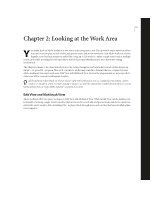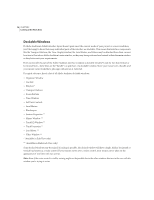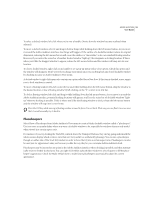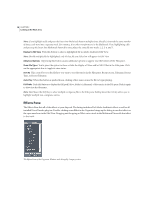Adobe 22011292 User Guide - Page 27
Switching from Edit View to Multitrack View, Switching from Multitrack View to Edit View
 |
UPC - 883919139081
View all Adobe 22011292 manuals
Add to My Manuals
Save this manual to your list of manuals |
Page 27 highlights
ADOBE AUDITION 13 User Guide Multitrack View with Organizer Window Active Switching from Edit View to Multitrack View There are several ways to switch from Edit View to Multitrack View. Here are the most popular: • Select Multitrack View from Adobe Audition's View menu. • Click on the left-most icon on the Adobe Audition File toolbar. • Press F12. Switching from Multitrack View to Edit View Several methods are provided to switch from Multitrack View to Edit View. These include: • Double-click on a waveform's entry in the File tab of the Organizer Window. • Double-click on a wave block. • Select Edit Waveform... from a wave block's right-click menu. • Select Edit Waveform View from Adobe Audition's View menu. • Click on the left-most icon on the Adobe Audition File toolbar. • Press F12.