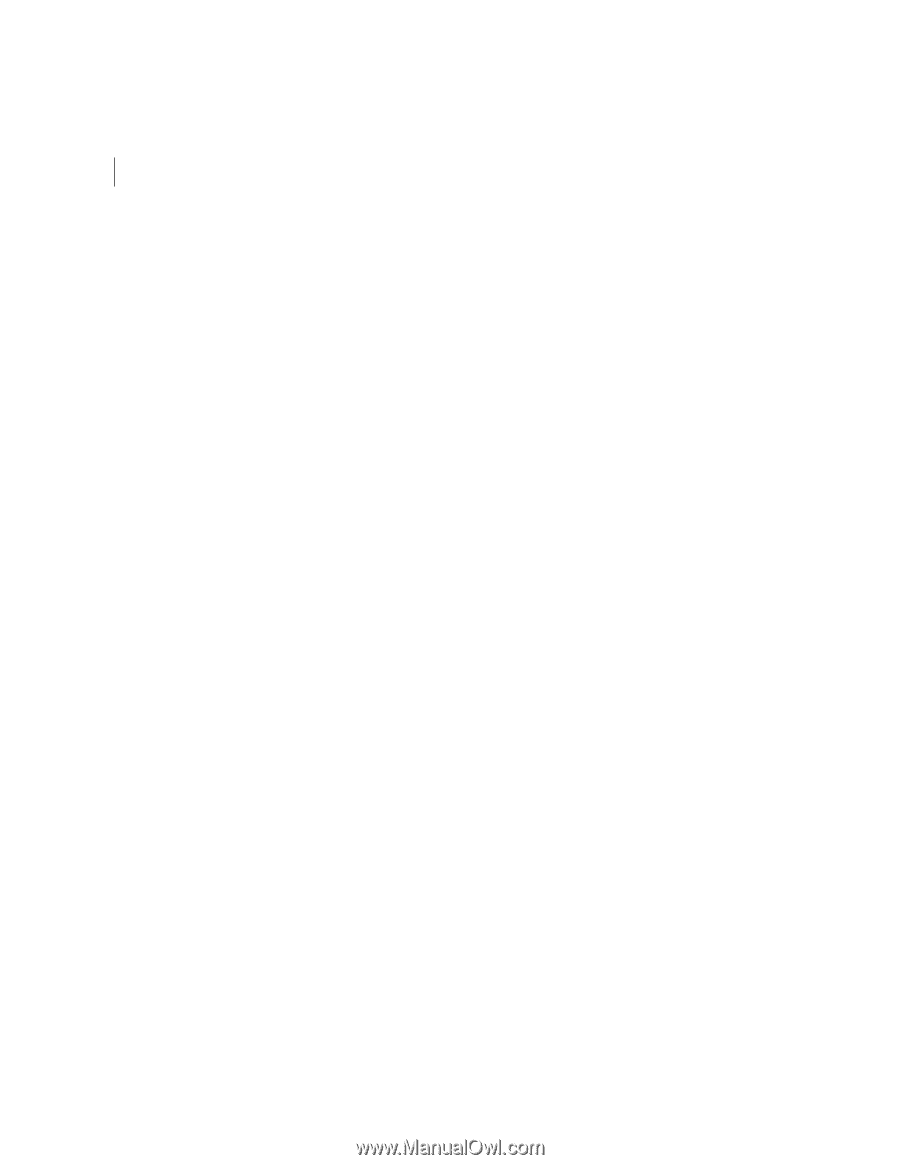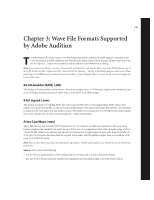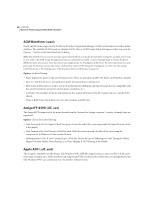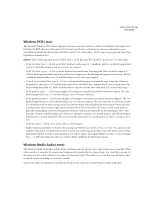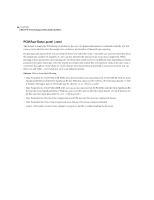Adobe 22011292 User Guide - Page 48
mp3Pro® .mp3, Next/Sun .au, .snd, SampleVision .smp
 |
UPC - 883919139081
View all Adobe 22011292 manuals
Add to My Manuals
Save this manual to your list of manuals |
Page 48 highlights
34 CHAPTER 3 Wave File Formats Supported by Adobe Audition mp3Pro® (.mp3) The mp3Pro filter enables Adobe Audition to directly encode (save) and decode (open) .mp3 files. When a file is saved as MP3, it's encoded and compressed as specified by the MP3 settings. As an .mp3 file is opened, it's decompressed into Adobe Audition's uncompressed internal format. This allows you to save the .mp3 file back to disk as any file format (including as a standard .wav file). Check your online documentation and help for details on the options for saving mp3PRO. Note: The mp3PRO filter encapsulates standard mp3 file support, which means that you can save standard, non-pro mp3s by unselecting the "pro" setting in the mp3 options. Supply of this product does not convey a license nor imply any right to distribute content created with this product in revenue-generating broadcast systems (terrestrial, satellite, cable and/or other distribution channels), streaming applications (via Internet, intranets and/or other networks), other content distribution systems (pay-audio or audio-on-demand applications and the like) or on physical media (compact discs, digital versatile discs, semiconductor chips, hard drives, memory cards and the like). An independent license for such use is required. For details, please visit http://mp3licensing.com. Next/Sun (.au, .snd) This format is the standard found on NeXT and Sun computers, and has many data types. Adobe Audition supports the CCITT mu-Law, A-Law, G.721 ADPCM, and linear PCM data variants. Like Windows WAV and AIFF files, this format can support mono or stereo, 16-bit or 8-bit, and a wide range of sample rates when saved as linear PCM. The most common use for the AU file format is for compressing 16-bit data to 8-bit mu-law data. AU is used quite extensively for distribution on the Internet, and for inclusion in Java applications and applets. Options Choose from the following: • mu-Law 8-bit compresses the file using the mu-Law 8-bit format. (This is the default.) • A-Law 8-bit uses the A-Law 8-bit format to compress the file. • G.721 ADPCM 4-bit uses the CCITT G.721 (ADPCM at 32 kbits/second) to compress the file. • Linear PCM saves the file as uncompressed linear PCM. SampleVision (.smp) The SampleVision format is used by Turtle Beach's SampleVision program. It supports only mono 16-bit audio. If your data is in a different format, you'll be asked to convert it before saving. This format also supports loop points, which can be edited using Adobe Audition's Cue List. The Label of the cue must be in the format Loop n, m where n is the loop number from 1 to 8, and m is the mode: 0 = no looping, 1 = forward loop, 2 = forward/back loop. Adobe Audition's Play List is used to enter the number of times to loop the cue range. Add the cue range to the Play List, and then enter the number of times to loop.