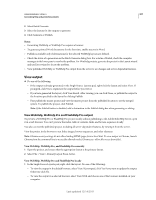Adobe 65030089 User Guide - Page 309
Compressed JavaHelp With Source Files
 |
UPC - 883919170626
View all Adobe 65030089 manuals
Add to My Manuals
Save this manual to your list of manuals |
Page 309 highlights
USING ROBOHELP HTML 9 303 Generating Help and printed documents Default Topic Click Select to select a topic to display when Help opens. In-Topic Navigation Bar Specify options for the navigation bar. Table Of Contents Select a table of contents to display in the output. Index Select an index to display in the output. Glossary Select a glossary to display in the output. Variables Select a variable set to override the default variable set values in the generated Help. Language Specify the output language for the layout if the language is different from the language of the project. RoboHelp uses this language setting for the UI strings and language-related UI elements in the preview and generated output. Encoding Specify the character encoding format if the web server to which you're publishing has character encoding different from UTF-8. Exclude Unreferenced Topics From Output Select this option to exclude any topic that exists in the project but is not the default topic in the layout or is not referenced from the selected TOC, index, or browse sequence, or any referenced topic. Note: RoboHelp displays the unreferenced topics that are excluded from the output in the Output View pod. Version Specify the JavaHelp version. Compress Select from the following options: • Uncompressed JavaHelp With Source Files Generates HS files and individual source files. • Compressed JavaHelp JAR Generates JAR and HS files. • Compressed JavaHelp With Source Files Generates JAR and HS files, and individual source files. Note: Generating JavaHelp source files empties the JavaHelp output folder. Apply To All Topics Select this option to apply formatting at the project level: • Master Page The selected master page overrides the settings of all the individual topics with or without a master page applied to them in the project. The CSS and layout of the master page override the CSS and appearance of all the topics. If the selected master page does not have a header or footer, no topic displays a header or footer irrespective of if it had one header or footer defined. • CSS The master pages associated with individual topics become effective. The selected CSS overrides all the topics and their CSS irrespective of whether they are associated with a master page or not. Advanced Navigation view properties and merging options. 2 If the JavaHelp JDK Requirement dialog box appears, select one of the following options: Note: This dialog box appears if Sun Java 2 JDK or later isn't installed. Generate without Full-text Search Click to generate output without full-text search functionality. The JavaHelp SubHelpSets dialog box appears. Merge an external JavaHelp HelpSet (HS file) into the project. • Subhelp sets Enter the full path (filename or URL) to the HelpSet (.hs) file. • Add Add the specified HS file. • Update Change the location of a SubHelpSet file already added. Highlight the file, change the path in the SubHelpSet box, and click Update. Last updated 12/14/2011