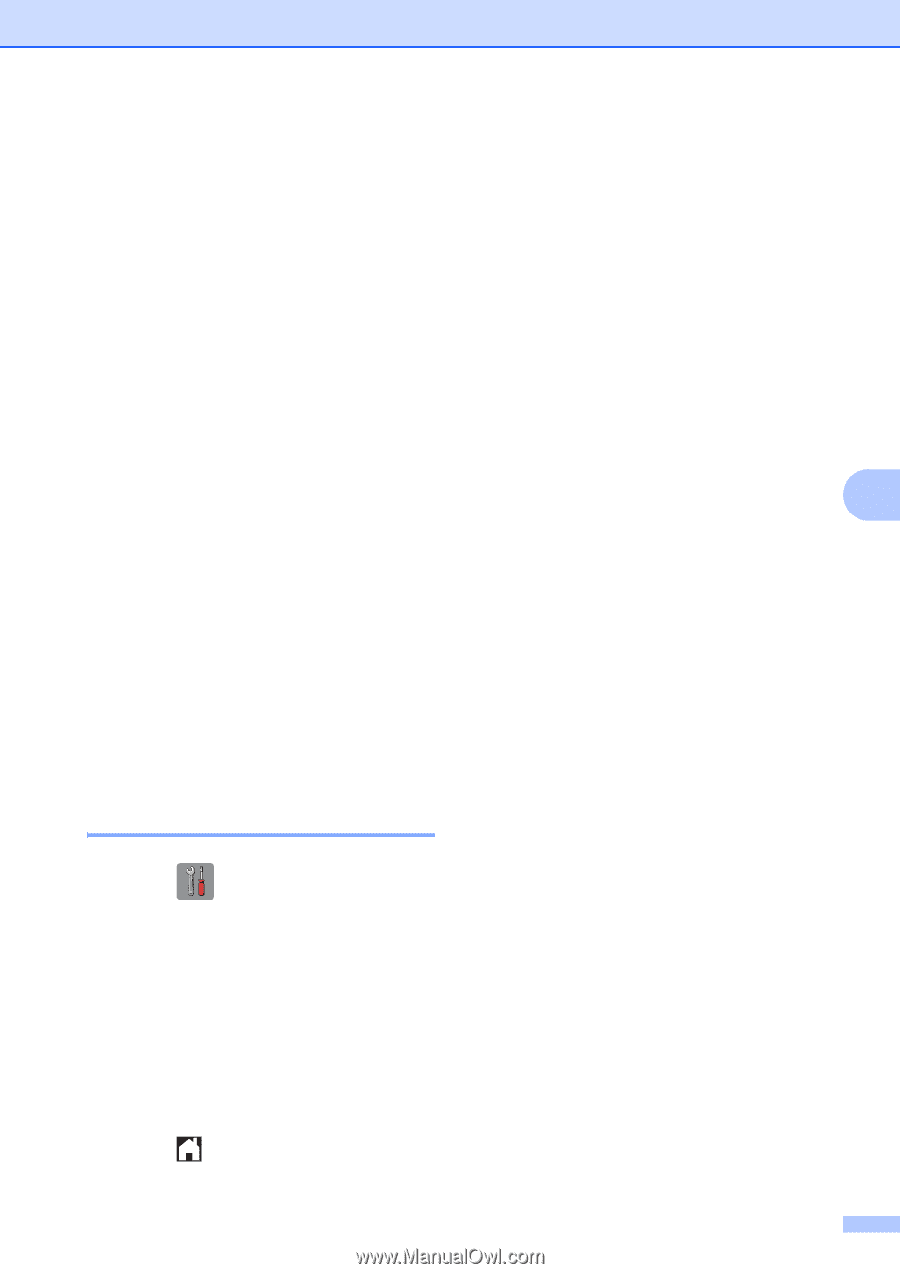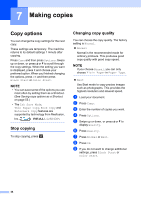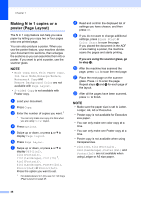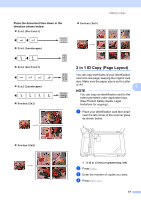Brother International MFC-J4710DW Users Manual Advanced - English - Page 49
Reports, How to print a report
 |
View all Brother International MFC-J4710DW manuals
Add to My Manuals
Save this manual to your list of manuals |
Page 49 highlights
Reports 6 The following reports are available: Transmission Prints a Transmission Verification Report for your last transmission. Address Book Prints a list of names and numbers stored in the Address Book memory, in alphabetical order. Fax Journal Prints a list of information about the last incoming and outgoing faxes. (TX: Transmit.) (RX: Receive.) User Settings Prints a list of your settings. Network Configuration Prints a list of your Network settings. WLAN Report Prints the result of the WLAN connection. Caller ID history Prints a list of the available Caller ID information about the last 30 received faxes and telephone calls. How to print a report 6 a Press . b Press All Settings. c Swipe up or down, or press a or b to display Print Reports. d Press Print Reports. e Press the report you want to print. f Press OK. g Press . Printing reports 6 43