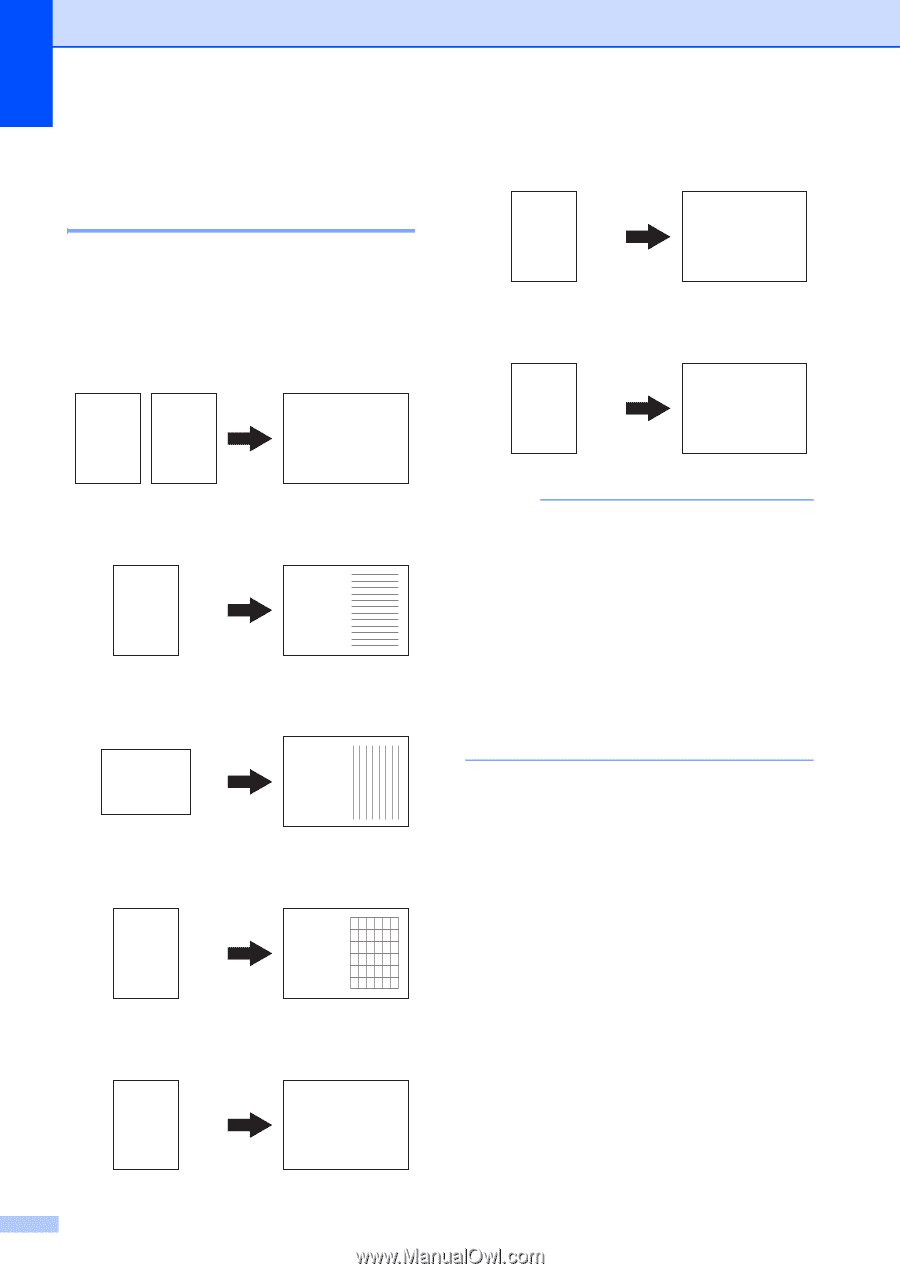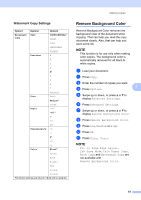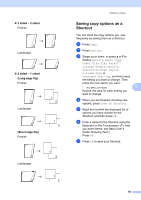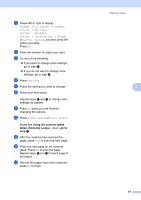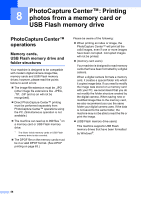Brother International MFC-J4710DW Users Manual Advanced - English - Page 62
Ledger Copy Shortcuts
 |
View all Brother International MFC-J4710DW manuals
Add to My Manuals
Save this manual to your list of manuals |
Page 62 highlights
Chapter 7 Ledger Copy Shortcuts 7 Ledger Copy Shortcut 7 You can copy your document in Ledger or A3 size paper with a format such as Note style. Also you can make 2 in 1 and enlarged copies. Ledger 2in1 1 2 12 Letter + Note(L) 1 1 Letter + Note(P) 1 Letter + Grid 1 1 Letter + Blank 1 11 Letter Center 1 Letter i Ledger 1 NOTE • You can use only Ledger or A3 size plain paper. • If you are producing multiple color copies, Ledger 2in1, Letter + Note(L), Letter + Note(P), Letter + Grid and Letter + Blank are not available. • (P) means Portrait and (L) means Landscape. • You can enlarge a copy only when using Letter i Ledger. a Load your document. b If the displayed screen is either Home or Shortcut, swipe left or right, or press d or c to display the More screen. c Press LGR Copy Shortcuts. d If information appears on the Touchscreen, read it and then press OK to confirm it. Load Ledger or A3 size paper according to the on-screen instructions. 1 1 56