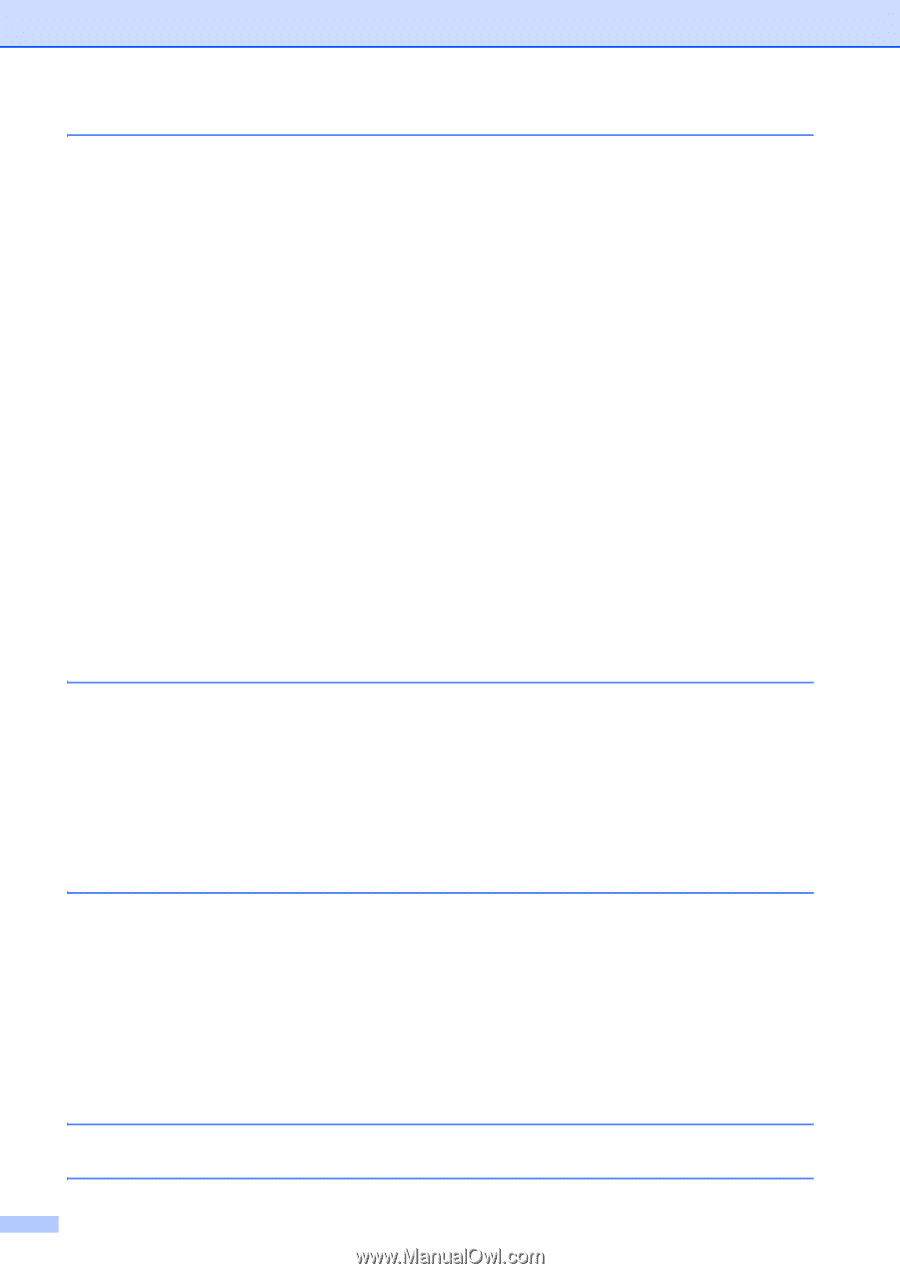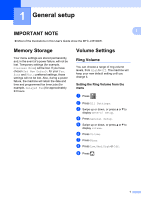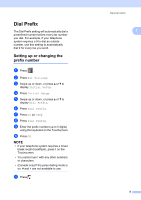v
8
PhotoCapture Center™: Printing photos from a memory card or
USB Flash memory drive
58
PhotoCapture Center™ operations
.....................................................................
58
Memory cards, USB Flash memory drive and folder structures
....................
58
Movie printing
................................................................................................
59
Print Images
.........................................................................................................
59
Print Index (Thumbnails)
...............................................................................
59
Printing Photos
..............................................................................................
60
Enhance Photos
............................................................................................
60
Slide Show
.....................................................................................................
62
DPOF printing
................................................................................................
63
PhotoCapture Center™ print settings
..................................................................
64
Print Quality
...................................................................................................
64
Paper options
................................................................................................
64
Adjusting Brightness, Contrast and Color
......................................................
66
Cropping
........................................................................................................
68
Borderless printing
.........................................................................................
68
Print Date
.......................................................................................................
69
Setting your changes as the new default
.......................................................
69
Restoring all settings to the factory settings
..................................................
70
Scan to a memory card or USB Flash memory drive
..........................................
70
Auto Crop
......................................................................................................
70
How to set a new default
...............................................................................
72
How to reset to the factory settings
...............................................................
72
Saving scan options as a Shortcut
................................................................
73
9
Printing photos from a camera
74
Printing photos directly from a PictBridge camera
...............................................
74
PictBridge requirements
................................................................................
74
Setting your digital camera
............................................................................
74
Printing Images
..............................................................................................
75
DPOF printing
................................................................................................
76
Printing photos directly from a digital camera (without PictBridge)
......................
76
Printing Images
..............................................................................................
77
A
Routine maintenance
78
Cleaning and checking the machine
....................................................................
78
Cleaning the outside of the machine
.............................................................
78
Cleaning the machine’s printer platen
...........................................................
79
Cleaning the paper feed rollers
.....................................................................
80
Cleaning the paper pick-up rollers
.................................................................
81
Cleaning the paper pick-up rollers for paper tray #2 (MFC-J4710DW)
.........
82
Checking the ink volume
...............................................................................
82
Packing and shipping the machine
......................................................................
83
B
Glossary
85
C
Index
89