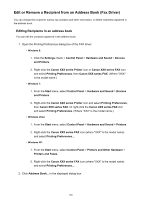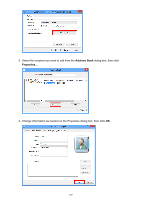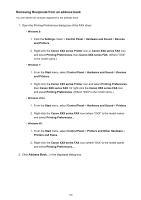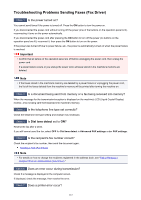Canon PIXMA MX532 Fax Guide - Page 107
Address Book
 |
View all Canon PIXMA MX532 manuals
Add to My Manuals
Save this manual to your list of manuals |
Page 107 highlights
3. Select the recipient you want to edit from the Address Book dialog box, then click Properties.... 4. Change information as needed on the Properties dialog box, then click OK. 107
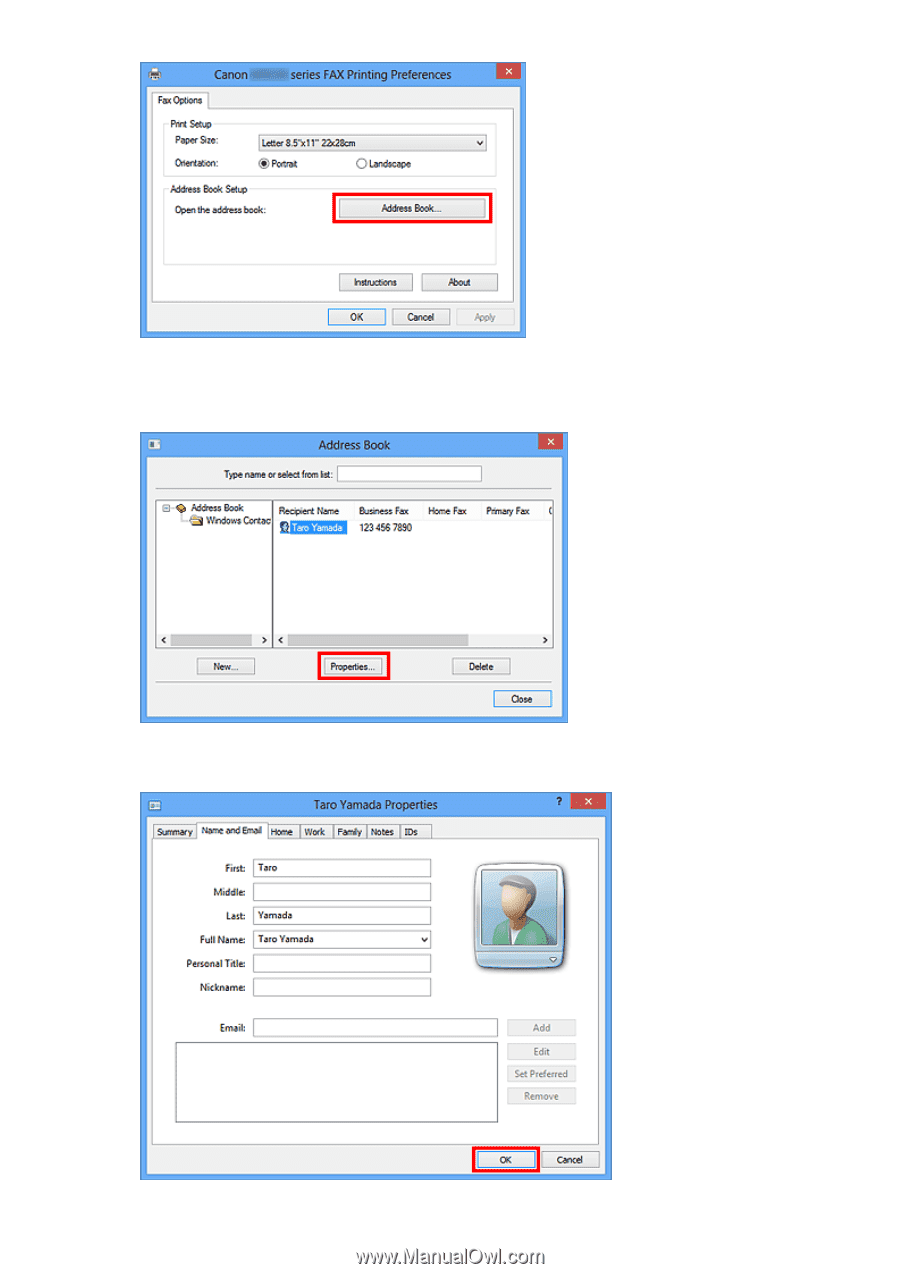
3.
Select the recipient you want to edit from the
Address Book
dialog box, then click
Properties...
.
4.
Change information as needed on the Properties dialog box, then click
OK
.
107