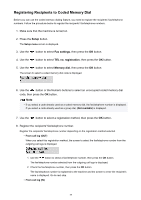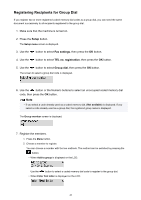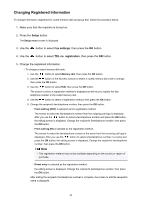Canon PIXMA MX532 Fax Guide - Page 41
Press the, button to finalize registration.
 |
View all Canon PIXMA MX532 manuals
Add to My Manuals
Save this manual to your list of manuals |
Page 41 highlights
Entering Numbers, Letters, and Symbols 10. Press the OK button to finalize registration. Note • To register another recipient's number and name to a coded memory dial, select an unoccupied coded memory dial code and operate in the same procedure when you register. • To return to the Fax standby screen, press the FAX button. • You can check the recipient's numbers and names you have registered by printing MEMORY DIAL TELEPHONE NO. LIST. Printing a List of the Registered Destinations 41
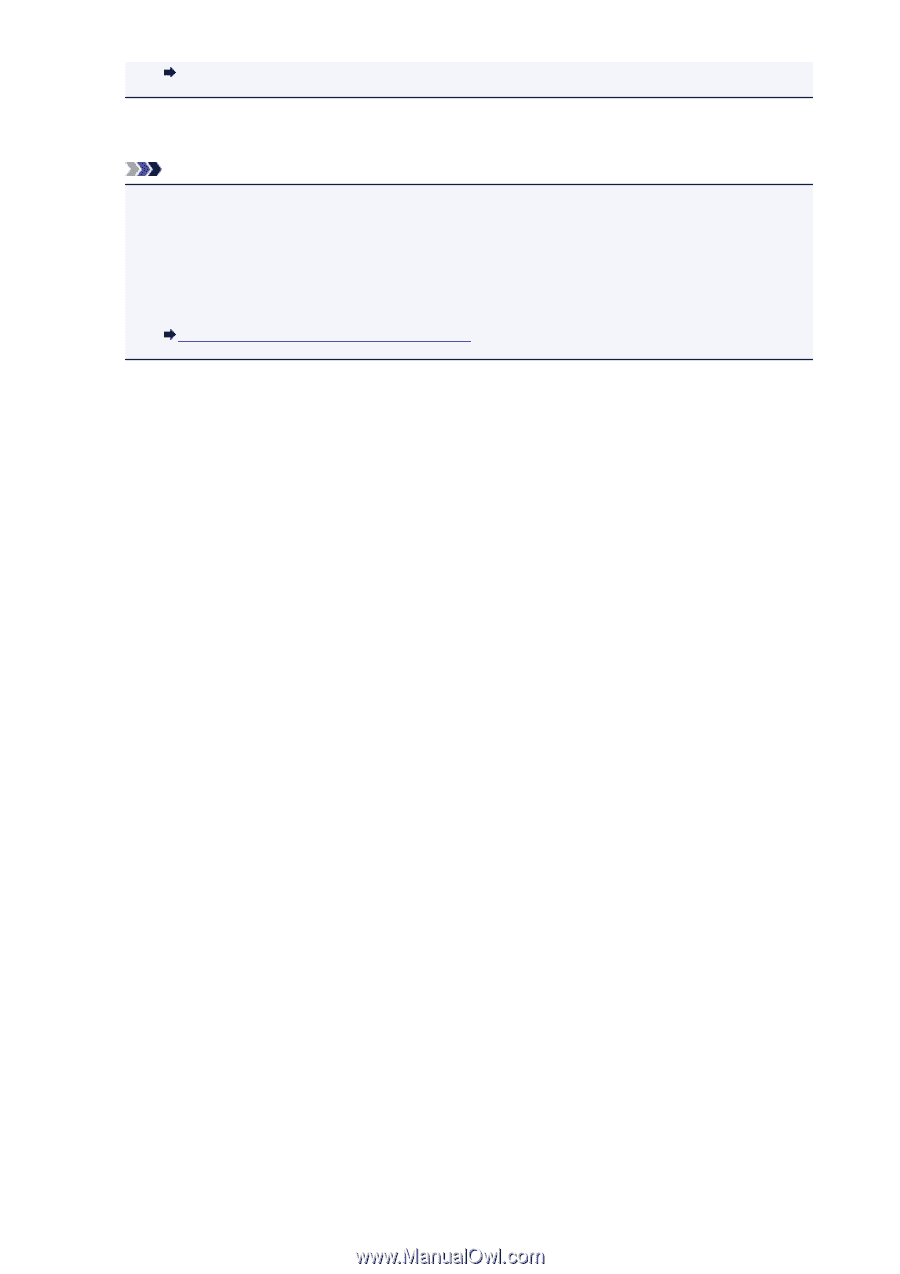
Entering Numbers, Letters, and Symbols
10.
Press the
OK
button to finalize registration.
Note
•
To register another recipient's number and name to a coded memory dial, select an unoccupied
coded memory dial code and operate in the same procedure when you register.
•
To return to the Fax standby screen, press the
FAX
button.
•
You can check the recipient's numbers and names you have registered by printing MEMORY
DIAL TELEPHONE NO. LIST.
Printing a List of the Registered Destinations
41