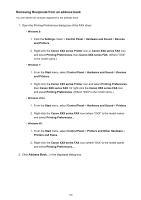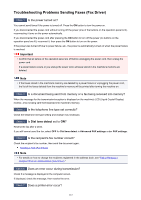Canon PIXMA MX532 Fax Guide - Page 113
Is the telephone line connected correctly?
 |
View all Canon PIXMA MX532 manuals
Add to My Manuals
Save this manual to your list of manuals |
Page 113 highlights
Check if a message is displayed on the LCD monitor. If a support code is displayed, see "Support Code List" for your model from Home of the Online Manual. If no support code is displayed, see "A Message Is Displayed" for your model from Home of the Online Manual. If you are in a hurry, press the Stop button to close the message, then send the fax. Check 8 Is the telephone line connected correctly? Reconnect the telephone line cable to the telephone line jack. If the telephone line is connected correctly, then there is a problem with your telephone line. Contact your telephone company and the manufacturer of your terminal adapter or telephone adapter. 113

Check if a message is displayed on the LCD monitor.
If a support code is displayed, see "Support Code List" for your model from Home of the
Online Manual
.
If no support code is displayed, see "A Message Is Displayed" for your model from Home of the
Online Manual
.
If you are in a hurry, press the
Stop
button to close the message, then send the fax.
Check 8
Is the telephone line connected correctly?
Reconnect the telephone line cable to the telephone line jack.
If the telephone line is connected correctly, then there is a problem with your telephone line. Contact your
telephone company and the manufacturer of your terminal adapter or telephone adapter.
113